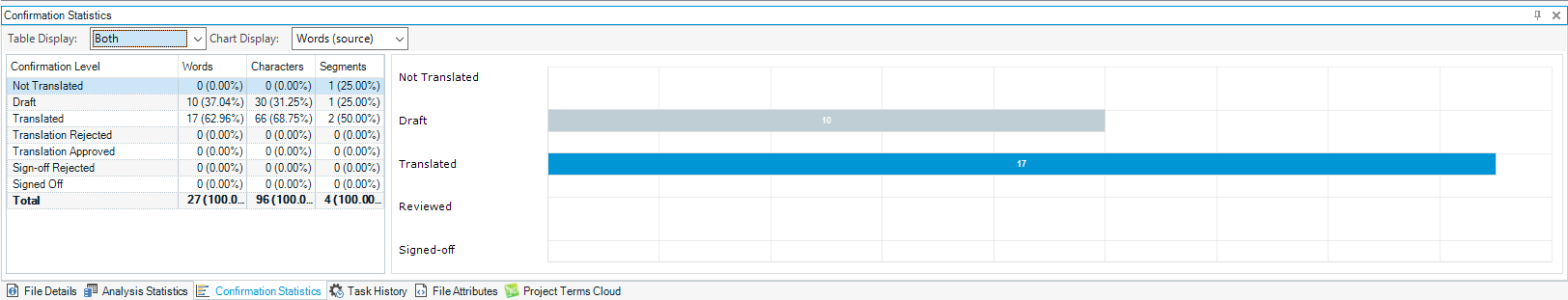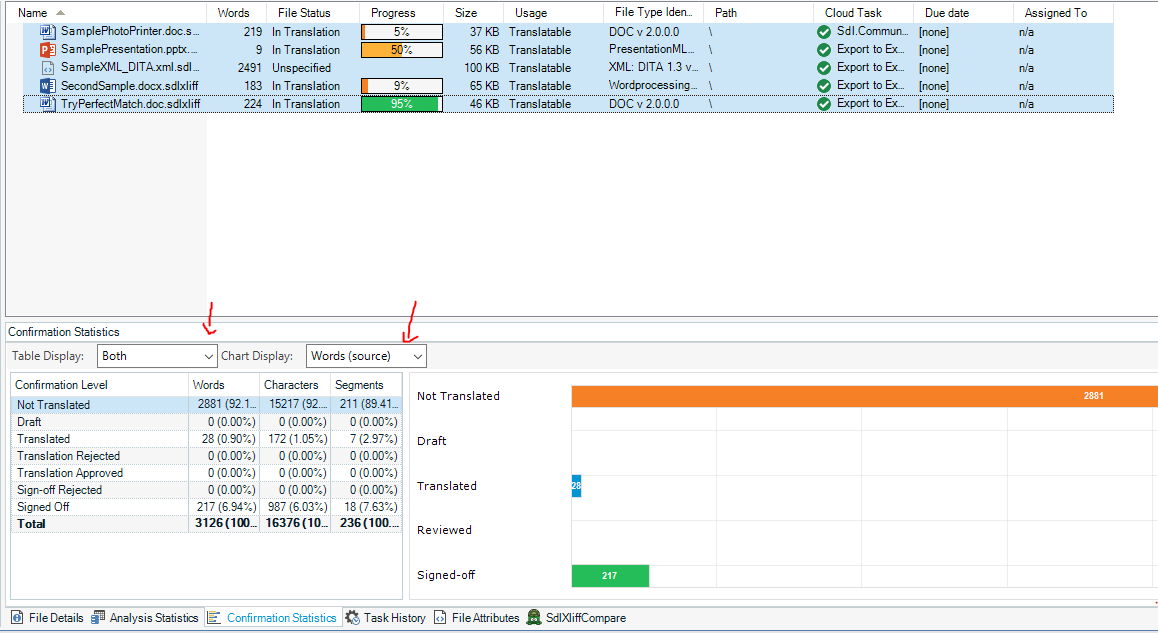Since I updated Trados, the progress shown in the progress column in files view is wrong.
Is there anything I can do to have the correct progress shown?
Or is there some new algorithm that calculates the progress and can I chose somewhere the formula for it?
Thank you!
[locked by: Paul at 7:29 AM (GMT 1) on 19 Oct 2022]


 Translate
Translate