Hello everyone :)
I hope you can help me: I have a big project with lots of metrics. They're of different kinds, measures, hours, numbers aso.
I've changed the settings for this language pairs and told Trados to "always add an unbreakable space" between a number and the unit after. But the QA still counts it as an error...
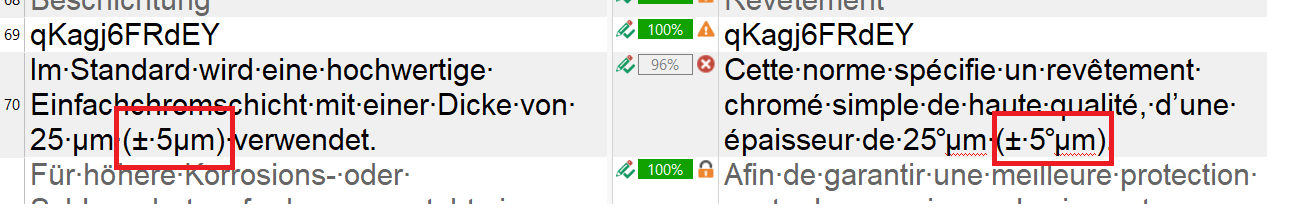
I have also installed Trados Numbers Verifyer, but it also counts this as an error (not every time, though) and adds other false error types to boot.
What do I do wrong? Can you help me?
Ingrid
Generated Image Alt-Text
[edited by: Trados AI at 8:05 AM (GMT 0) on 29 Feb 2024]


 Translate
Translate

