Hi guys,
I have this annoying problem where any changes I make to the segmentation rules of a specific TM get lost once I close and reopen the TM/Trados Studio. What is going on here?
Michael

Hi guys,
I have this annoying problem where any changes I make to the segmentation rules of a specific TM get lost once I close and reopen the TM/Trados Studio. What is going on here?
Michael

Hi Michael Beijer , I hope you are well?
I assume you are working with a local TM and not a cloud TM?
Please remind me of your Studio version
I have seen reports of this in relation to Passolo which is not true in your case.
In the meantime
Looking forward to understanding your scenario in a bit more detail
Lyds
Oana Nagy | Developer Experience | QA Engineer | RWS Group

Not MIchael, though...
Similar happened to me with some (random) TMs. I attempted to add some exceptions to segmentation rules, which seemed to work. But after closing the settings and reopening them again ALL changes were gone. Restarting Studio did not help. This applies to the last production version.
_________________________________________________________
When asking for help here, please be as accurate as possible. Please always remember to give the exact version of product used and all possible error messages received. The better you describe your problem, the better help you will get.
Want to learn more about Trados Studio? Visit the Community Hub. Have a good idea to make Trados Studio better? Publish it here.

Hi Lydia,
Please find my answers below:
I assume you are working with a local TM and not a cloud TM?
Yes, this is with local TMs.
------------------
Please remind me of your Studio version
I am using: Trados Studio 2022 - 17.0.5.14757
------------------
It this TM specific?
No, it is happening with all my TMs at the moment. I made a video, which I can send you privately!
------------------
Have you played around with TM location to rule out security lead restrictions
Yes, I tried moving one of the TMs to my Desktop, e.g., and have exactly the same problem. There are no issues with file permissions that I can see.
------------------
Is the TM in good health otherwise, meaning reorganised etc
Yes. I also did the following (with all the relevant TMs):
- Recompute Fuzzy Index Statistics
- Re-Index Translation Memory
------------------
What sort of segment rules are you making, as I have seen other reports where segment rules are not being saved. But this relates specifically to |
I am trying to remove two segmentation rules: break on every colon (:) and break on every semi-colon (;), which I added myself a while ago, but no longer want.
------------------
It is basically absolutely impossible for me to delete those two specific segmentation rules from my TMs. Very odd.

I'm going to try the nuclear option:
This is going to take forever and really and one of those moments where I miss memoQ, where segmentation rules are not linked to specific TMs, but can be easily managed centrally. Hell, memoQ can even quickly resegment your active proect when you add a custom segmentation rule. There is definitely some room for improvement here in Trados!

I miss memoQ, where segmentation rules are not linked to specific TMs, but can be easily managed centrally.
Actually I would agree with you here... I like that approach too.
Have you tried working with ApplyTMTemplate?
https://appstore.rws.com/plugin/21/
Might save you some time. The UI is a little counter intuitive in places but it is quite handy for the sort of things you are attempting here. The wiki may also help: ApplyTM template
Paul Filkin | RWS Group
________________________
Design your own training!
You've done the courses and still need to go a little further, or still not clear?
Tell us what you need in our Community Solutions Hub

Weirdly, it only works fine when your TM is in the Translation Memories list (Translation Memories view, upper left corner). You don't even need to open it as if you want to edit the TM. Simply having it in the list will suffice. Make sure your TM is listed and try again. Once you click "Remove From List", the weird behavior will be there again.

Hmm, I'm pretty sure I was doing everything from exactly that menu – Translation Memories list (Translation Memories view, upper left corner) – but will check again when I have a moment.

Will have a look at ApplyTMTemplate. Would be much better if you guys changed the system to central segmentation management, but I suppose endless workarounds and faffing will have to do for now. Not very user-friendly though.

OK, so I installed it, but immediately ran into the following error when trying to export a freshly-created Language Resource Template to .xlsx:
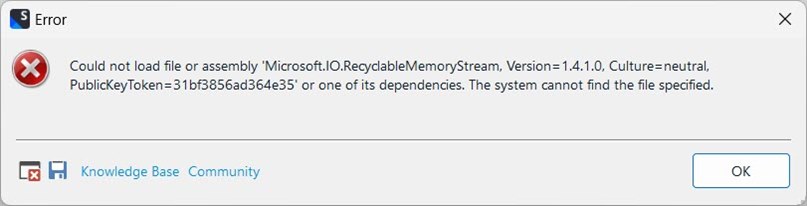
<SDLErrorDetails time="2022-12-21 11:39:53">
<ErrorMessage>Could not load file or assembly 'Microsoft.IO.RecyclableMemoryStream, Version=1.4.1.0, Culture=neutral, PublicKeyToken=31bf3856ad364e35' or one of its dependencies. The system cannot find the file specified.</ErrorMessage>
<Exception>
<Type>System.IO.FileNotFoundException, mscorlib, Version=4.0.0.0, Culture=neutral, PublicKeyToken=b77a5c561934e089</Type>
<FileName>Microsoft.IO.RecyclableMemoryStream, Version=1.4.1.0, Culture=neutral, PublicKeyToken=31bf3856ad364e35</FileName>
<FusionLog>WRN: Assembly binding logging is turned OFF.
To enable assembly bind failure logging, set the registry value [HKLM\Software\Microsoft\Fusion!EnableLog] (DWORD) to 1.
Note: There is some performance penalty associated with assembly bind failure logging.
To turn this feature off, remove the registry value [HKLM\Software\Microsoft\Fusion!EnableLog].
</FusionLog>
<HelpLink />
<Source>EPPlus</Source>
<HResult>-2147024894</HResult>
<StackTrace><![CDATA[ at OfficeOpenXml.Utils.RecyclableMemory.GetStream()
at OfficeOpenXml.ExcelPackage.ConstructNewFile(String password)
at OfficeOpenXml.ExcelPackage..ctor(FileInfo newFile)
at Sdl.Community.ApplyTMTemplate.Services.ExcelResourceManager.GetExcelPackage(String filePath)
at Sdl.Community.ApplyTMTemplate.Services.ExcelResourceManager.ExportResourcesToExcel(ILanguageResourcesContainer resourceContainer, String filePathTo, Settings settings)
at Sdl.Community.ApplyTMTemplate.Services.ResourceManager.ExportResourcesToExcel(ILanguageResourcesContainer languageResourcesContainer, String filePathTo, Settings settings)
at Sdl.Community.ApplyTMTemplate.ViewModels.MainWindowViewModel.<>c__DisplayClass70_0.<ExportToExcel>b__0()
at System.Threading.Tasks.Task.InnerInvoke()
at System.Threading.Tasks.Task.Execute()
--- End of stack trace from previous location where exception was thrown ---
at System.Runtime.CompilerServices.TaskAwaiter.ThrowForNonSuccess(Task task)
at System.Runtime.CompilerServices.TaskAwaiter.HandleNonSuccessAndDebuggerNotification(Task task)
at Sdl.Community.ApplyTMTemplate.ViewModels.MainWindowViewModel.<ExportToExcel>d__70.MoveNext()
--- End of stack trace from previous location where exception was thrown ---
at System.Runtime.CompilerServices.AsyncMethodBuilderCore.<>c.<ThrowAsync>b__6_0(Object state)
at System.Windows.Threading.ExceptionWrapper.InternalRealCall(Delegate callback, Object args, Int32 numArgs)
at System.Windows.Threading.ExceptionWrapper.TryCatchWhen(Object source, Delegate callback, Object args, Int32 numArgs, Delegate catchHandler)
at System.Windows.Threading.DispatcherOperation.InvokeImpl()
at System.Windows.Threading.DispatcherOperation.InvokeInSecurityContext(Object state)
at MS.Internal.CulturePreservingExecutionContext.CallbackWrapper(Object obj)
at System.Threading.ExecutionContext.RunInternal(ExecutionContext executionContext, ContextCallback callback, Object state, Boolean preserveSyncCtx)
at System.Threading.ExecutionContext.Run(ExecutionContext executionContext, ContextCallback callback, Object state, Boolean preserveSyncCtx)
at System.Threading.ExecutionContext.Run(ExecutionContext executionContext, ContextCallback callback, Object state)
at MS.Internal.CulturePreservingExecutionContext.Run(CulturePreservingExecutionContext executionContext, ContextCallback callback, Object state)
at System.Windows.Threading.DispatcherOperation.Invoke()
at System.Windows.Threading.Dispatcher.ProcessQueue()
at System.Windows.Threading.Dispatcher.WndProcHook(IntPtr hwnd, Int32 msg, IntPtr wParam, IntPtr lParam, Boolean& handled)
at MS.Win32.HwndWrapper.WndProc(IntPtr hwnd, Int32 msg, IntPtr wParam, IntPtr lParam, Boolean& handled)
at MS.Win32.HwndSubclass.DispatcherCallbackOperation(Object o)
at System.Windows.Threading.ExceptionWrapper.InternalRealCall(Delegate callback, Object args, Int32 numArgs)
at System.Windows.Threading.ExceptionWrapper.TryCatchWhen(Object source, Delegate callback, Object args, Int32 numArgs, Delegate catchHandler)
at System.Windows.Threading.Dispatcher.LegacyInvokeImpl(DispatcherPriority priority, TimeSpan timeout, Delegate method, Object args, Int32 numArgs)
at MS.Win32.HwndSubclass.SubclassWndProc(IntPtr hwnd, Int32 msg, IntPtr wParam, IntPtr lParam)
at MS.Win32.UnsafeNativeMethods.DispatchMessage(MSG& msg)
at System.Windows.Threading.Dispatcher.PushFrameImpl(DispatcherFrame frame)
at System.Windows.Threading.Dispatcher.PushFrame(DispatcherFrame frame)
at System.Windows.Window.ShowHelper(Object booleanBox)
at System.Windows.Window.Show()
at System.Windows.Window.ShowDialog()
at Sdl.Community.ApplyTMTemplate.Studio.ApplyTMTemplateAction.Execute()
at Sdl.Desktop.IntegrationApi.AbstractAction.Sdl.Desktop.IntegrationApi.Extensions.Internal.IAction.Execute()
at Sdl.Desktop.IntegrationApi.Internal.Adaptors.InternalActionAdaptor.Execute()
at Sdl.Desktop.Platform.Implementation.CommandBars.SimpleActionExecuter.Execute(ActionData actionData)
at Sdl.Desktop.Platform.Implementation.ResourceLoggingInternalCommandExecuter`1.ExecuteWithResourceLogging(TCommandData commandData, String message)
at Sdl.Desktop.Platform.Implementation.CommandBars.ActionService.ExecuteAction(IAction action, ActionOrigin origin, Boolean allowToggle)
at Sdl.Platform.UI.IgCommandBarAction.Execute()
at Sdl.Platform.UI.IgCommandBarAction._lazyButtonTool_ToolClick(Object sender, ToolClickEventArgs e)
at Infragistics.Win.UltraWinToolbars.ToolBase.OnToolClick(ToolClickEventArgs e)
at Infragistics.Win.UltraWinToolbars.UltraToolbarsManager.OnToolClick(ToolClickEventArgs e)
at Infragistics.Win.UltraWinToolbars.UltraToolbarsManager.FireEvent(ToolbarEventIds id, EventArgs e)
at Infragistics.Win.UltraWinToolbars.ToolBase.OnToolClick()
at Infragistics.Win.UltraWinToolbars.ButtonToolUIElement.DoClickProcessing(MouseEventArgs e)
at Infragistics.Win.UltraWinToolbars.ButtonToolUIElement.OnMouseUp(MouseEventArgs e)
at Infragistics.Win.ControlUIElementBase.ProcessMouseUpHelper(Object sender, MouseEventArgs e)
at Infragistics.Win.ControlUIElementBase.ProcessMouseUp(Object sender, MouseEventArgs e)
at Infragistics.Win.Utilities.ProcessEvent(Control control, ProcessEvent eventToProcess, EventArgs e)
at Infragistics.Win.UltraWinToolbars.UltraToolbarsDockArea.OnMouseUp(MouseEventArgs e)
at System.Windows.Forms.Control.WmMouseUp(Message& m, MouseButtons button, Int32 clicks)
at System.Windows.Forms.Control.WndProc(Message& m)
at System.Windows.Forms.Control.ControlNativeWindow.OnMessage(Message& m)
at System.Windows.Forms.Control.ControlNativeWindow.WndProc(Message& m)
at System.Windows.Forms.NativeWindow.Callback(IntPtr hWnd, Int32 msg, IntPtr wparam, IntPtr lparam)]]></StackTrace>
</Exception>
<Environment>
<ProductName>Trados Studio</ProductName>
<ProductVersion>Studio17</ProductVersion>
<EntryAssemblyFileVersion>17.0.5.14757</EntryAssemblyFileVersion>
<OperatingSystem>Microsoft Windows 11 Pro</OperatingSystem>
<ServicePack>NULL</ServicePack>
<OperatingSystemLanguage>2057</OperatingSystemLanguage>
<CodePage>1252</CodePage>
<LoggedOnUser>PRECISION7740\user</LoggedOnUser>
<DotNetFrameWork>4.0.30319.42000</DotNetFrameWork>
<ComputerName>PRECISION7740</ComputerName>
<ConnectedToNetwork>True</ConnectedToNetwork>
<PhysicalMemory>66853088 MB</PhysicalMemory>
</Environment>
</SDLErrorDetails>
Michael Beijer Jerzy Czopik Ive not been ignoring this post, I have been doing some internal enquiring on this topic.
May we please have a TM with a short recording - I can send you secure upload link or otherwise collect from your platform of choice.
Thank you
Lyds
Oana Nagy | Developer Experience | QA Engineer | RWS Group
