I am triyng to acess the Help from Studio Trados 2022, last release. And it sends me to Tridion and does not accept my Credentials. How can I access the help from Studio without this Tridion?

I am triyng to acess the Help from Studio Trados 2022, last release. And it sends me to Tridion and does not accept my Credentials. How can I access the help from Studio without this Tridion?

I have moved your thread into Trados Studio area.
Feel free to describe your issue so our members can help.
Thank you,
Georgiana

Could you please state specifically what option(s) are you accessing from the Help menu?
Kind regards,
Elisa
Elisa Maxim| RWS Group
Design your own training!
You've done the courses and still need to go a little further, or still not clear?
Tell us what you need in our Community Solutions Hub

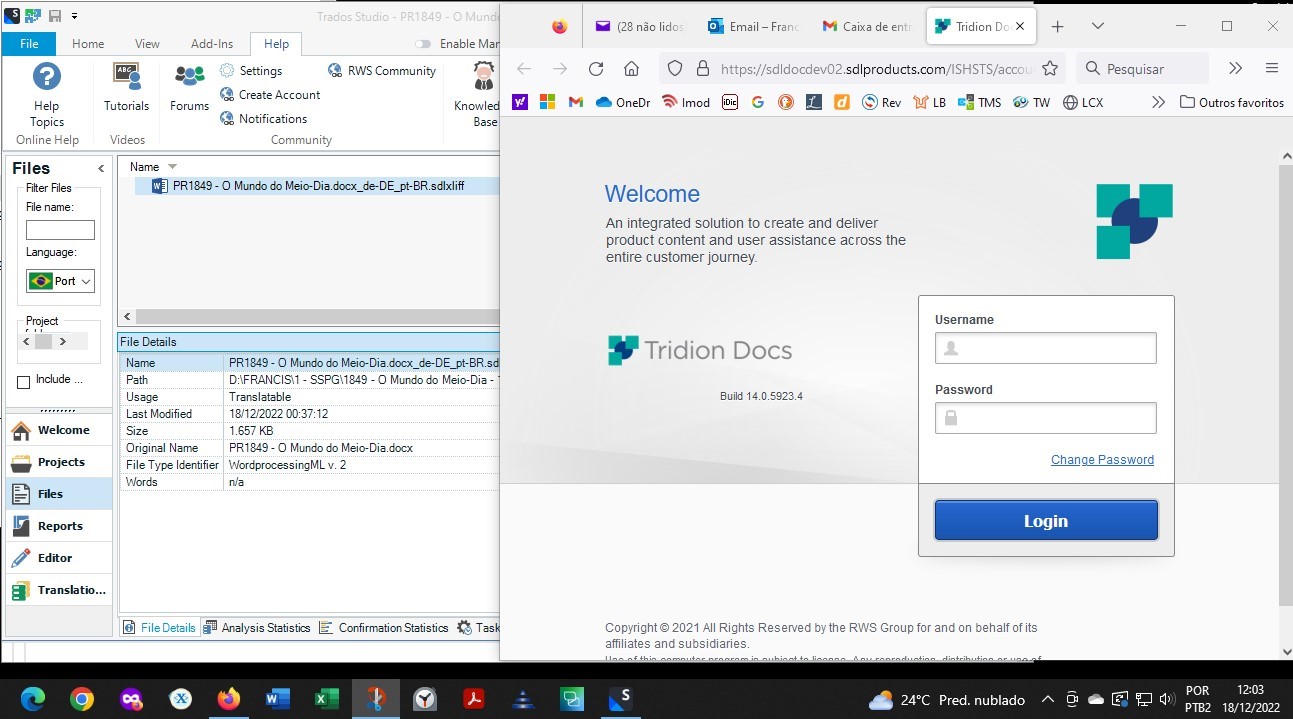

Francis Petra Janssen
Looks like the URL is somehow redirected by your browser.
Does this also happen when you use another browser than Firefox? Try to clear the cache of your browser and see if this solves the problem.

Hi, thanks for your comment, but as I told, I click on "Help Topics" in Studio Trados and not in the bowser . This happend after the last version update.

Francis Petra Janssen
Yes, but Studio then uses the browser that you have configured in Windows as your standard browser and you could change this just to see what happens then.
Also, did you try to clear the cache of your browser as suggested?
Just to clarify, this is not a general problem, it is specific to your environment and probably due to some browser configuration.

As you suggested, I changed to Edge and then to Google as standard browser and both had the same outcome: Trdiion's screen, even after restarting Studio.
After the last version's update of Studio, I had issues with NMT, but this was solved by support (I do not know how). Any way: the Help worked perfectly with the previous version and after the recent Version update this changed. And this last version update changed too the default software x extension and I had to redefine words and excell files to open with Word and Excell. So the last update mixed some things up.
I did not install this Tridion. Tridion is a Software from SDL/RWS and was installed with the last update, or it was already installed and the last update mixed it up. :-)
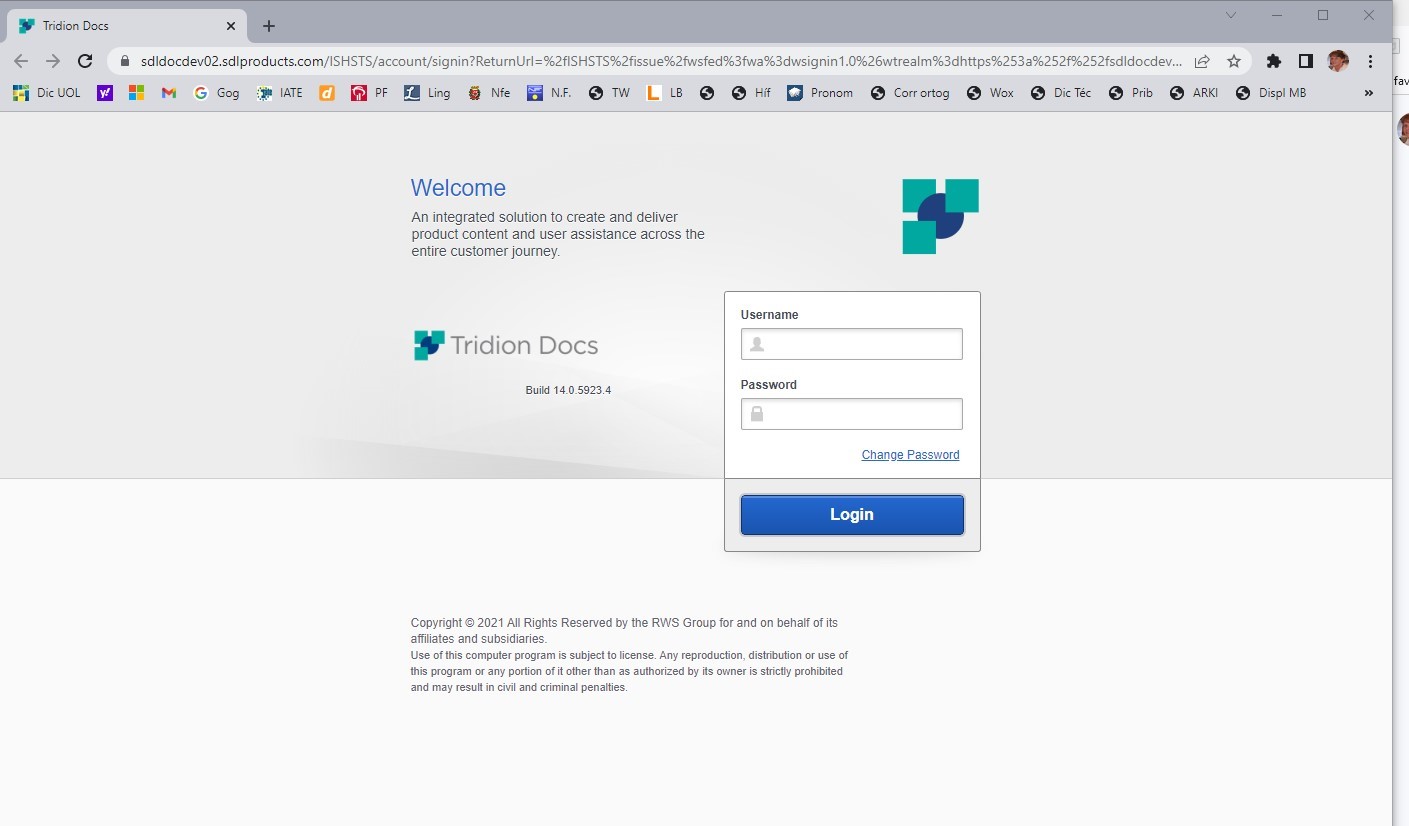
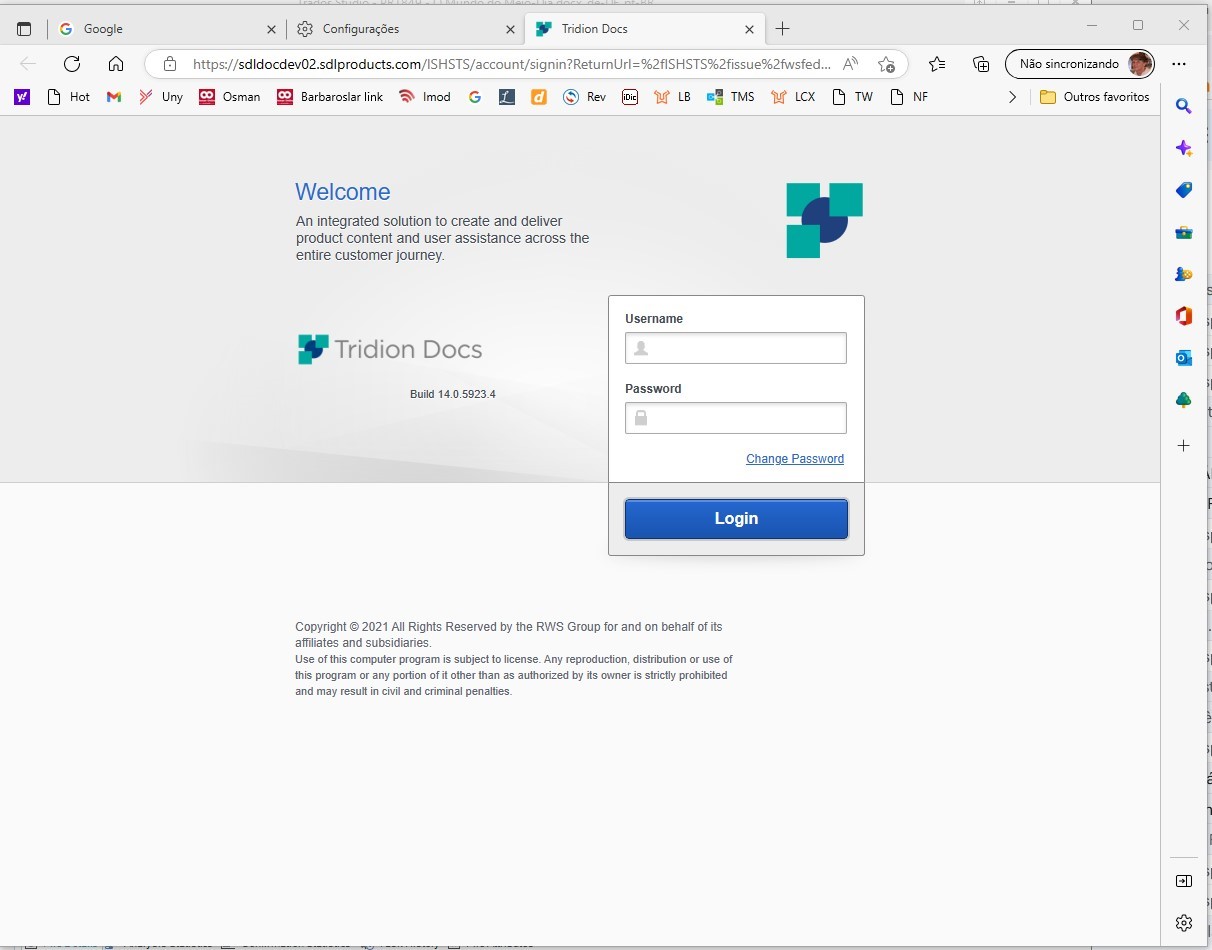

I have the same problem following a recent upgrade to Studio 2022 Freelance Plus, but only on a laptop (running Windows 11 home) which is fresh out of the box and never had Trados installed before. The help buttons work fine on my other PC (running Windows 10 pro) which had Studio 2019 Freelance Plus installed before the upgrade. Hope this info helps shed some light on the issue and a fix is on its way as having to hunt down context help in my browser is rather suboptimal.
In a related post (https://community.rws.com/product-groups/trados-portfolio/f/tech-docs/44912/unable-to-access-online-help-for-studio-2022) a helpful soul called Vlad Bondor said he forwarded the issue to the engineering team.

Workaround as per https://gateway.sdl.com/apex/communityknowledge?articleName=000020131
Change the user interface language in Trados Studio, restart Studio, then change the language setting back to the one you want, restart. Clicking the help button in any Studio dialog should now take you to the relevant topic. This fix worked for me.

Great!
It worked for me too.
Many thanks
Francis
