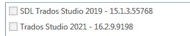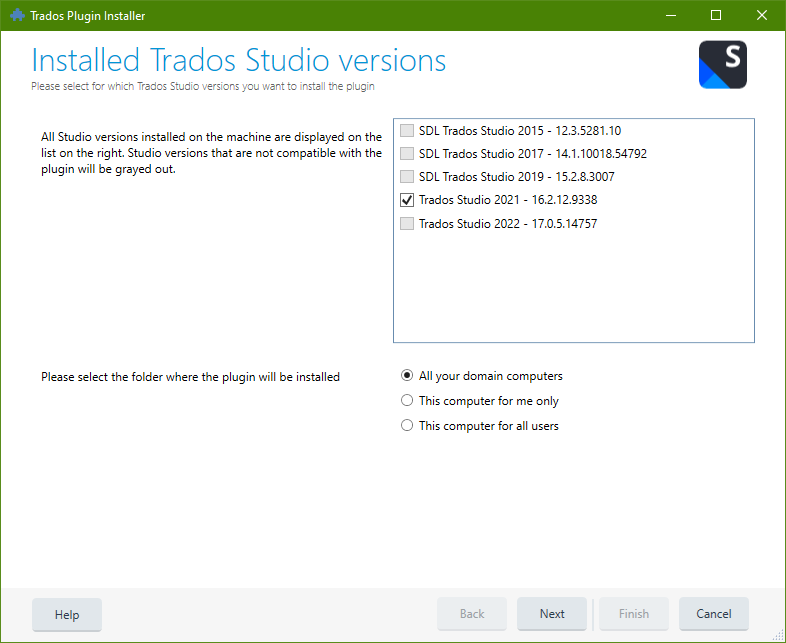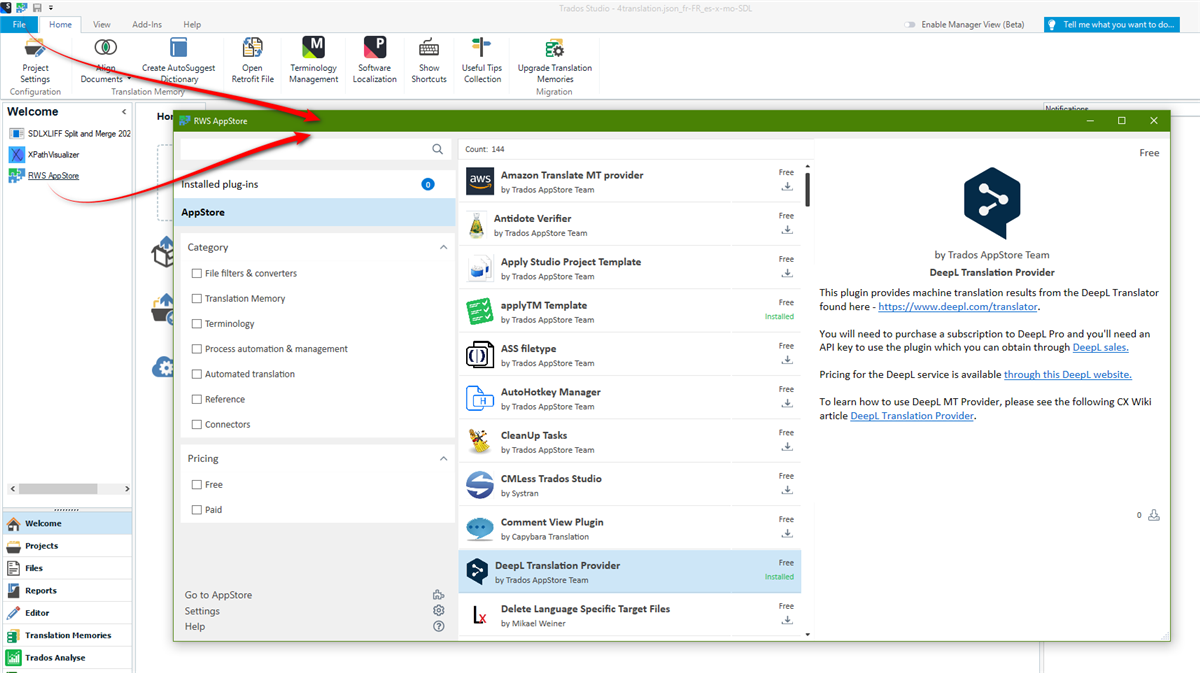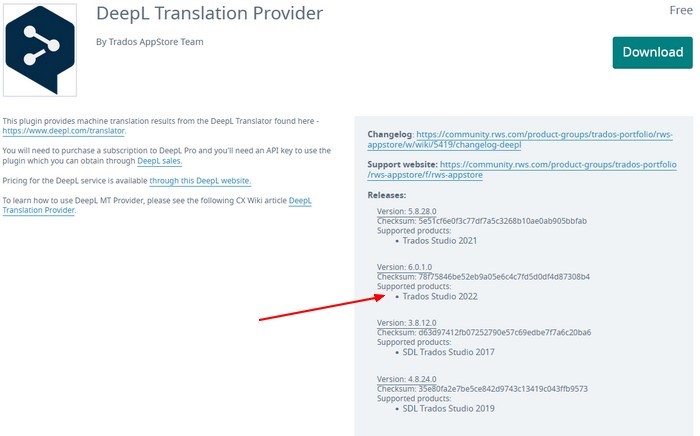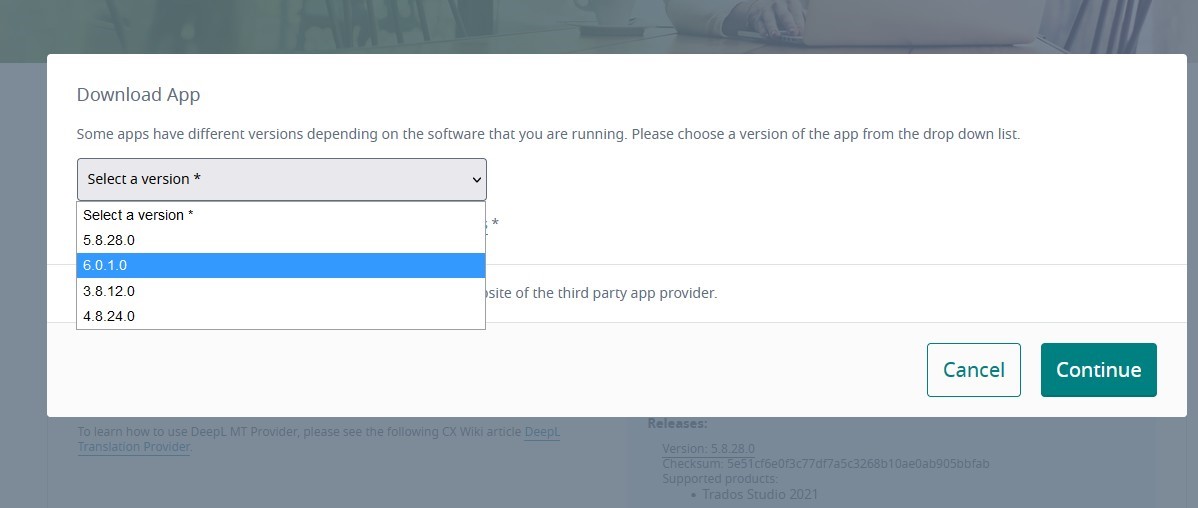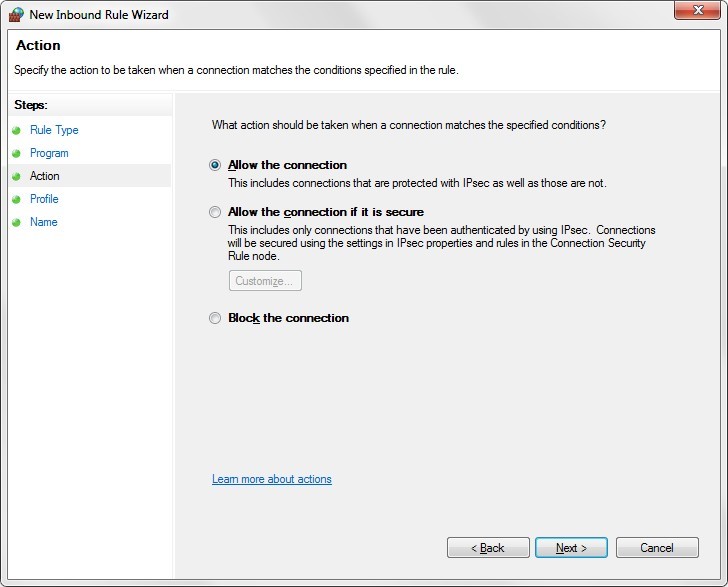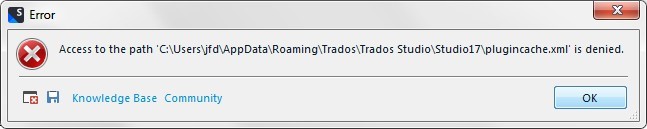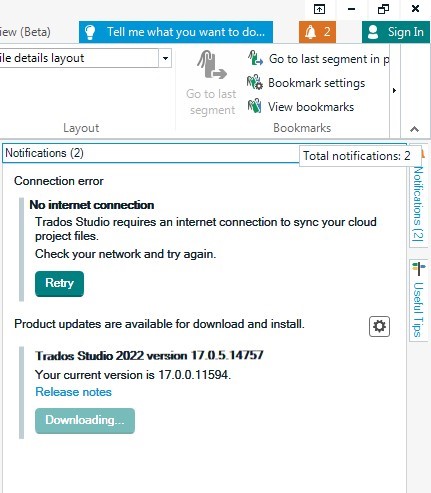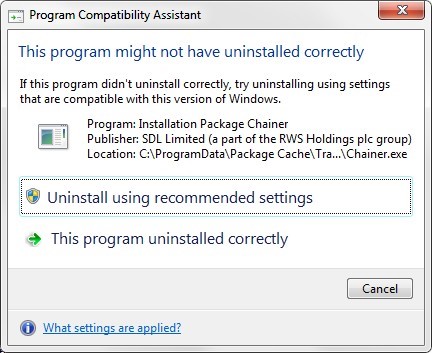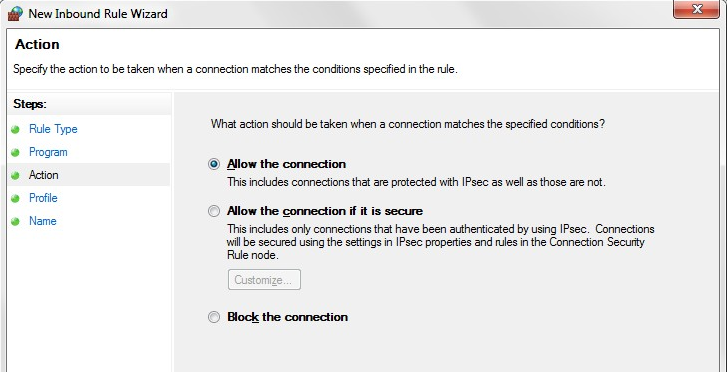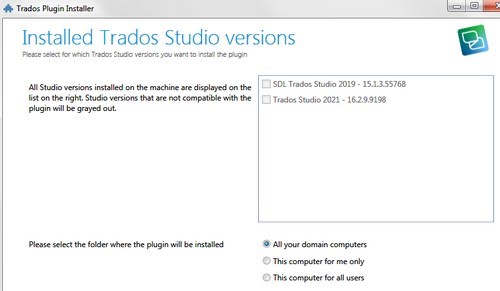
From Studio 2021 and now Studio 2022, I cannot login.
A message says I have no internet access ("Cannot connect to the cloud"). NB Here I am not trying to use the Cloud-based translation service proper.
Deactivating the antivirus has no effect.
One of the effects is: I cannot access the AppStore to get the Deepl plugin (listing says empty).
Clicking on Go to the Appstore fails.
A suggestion in the Community site recommends to erase a .bin file after making sure hidden files are listed. I have no such file
(in C:\Users\jfd\AppData\Roaming\Trados\Trados Studio\Studio17).
If I go separately to the appstore via a browser, and download the plugin in its compatible version (6.0.1.0), the installer sees my Studio 2021 but not my Studio 2022.
Generated Image Alt-Text
[edited by: Trados AI at 9:24 AM (GMT 0) on 29 Feb 2024]


 Translate
Translate