Studio 2022 is not working because "Value cannot be null. Parameter name: baseUrl.
Thank in advance - Jola Durazzano

Studio 2022 is not working because "Value cannot be null. Parameter name: baseUrl.
Thank in advance - Jola Durazzano

What exactly are you doing when this message appears?
Paul Filkin | RWS
Design your own training!
You've done the courses and still need to go a little further, or still not clear?
Tell us what you need in our Community Solutions Hub

Paul, what is your opinion of this error?

Thanks also to Jerzy. Unfortunately I don't use the paid version of the "LanguageToolStudioPlugin", because I haven't so much work lately and the expense of 29.00 Euro/month doesn't seem justified to me, as I already pay for API Deepl and API Google. Pozdrawiam serdecznie

But what does "KB" mean?
It means Knowledge Base.
Paul Filkin | RWS
Design your own training!
You've done the courses and still need to go a little further, or still not clear?
Tell us what you need in our Community Solutions Hub

Well, the monthly price isn't that high, if you pay for one year (6,66 EUR/month) or even two years (just 5,41 EUR/month), so even if not too much work I would consider this instead of the local version. The online way is more reliable IMO.
_________________________________________________________
When asking for help here, please be as accurate as possible. Please always remember to give the exact version of product used and all possible error messages received. The better you describe your problem, the better help you will get.
Want to learn more about Trados Studio? Visit the Community Hub. Have a good idea to make Trados Studio better? Publish it here.

Oczywiście, że to nie jest drogo, ale czy za taką przystępną cenę można używać do LT do korekty (głównie tekstów polskich i włoskich) w Studio 2022? Bo widziałam, że API kosztuje 29 Euro miesięcznie....?

API to nazwa interfejsu programowania. Sama apka Darka jest darmowa, nie kosztuje nic. Dlatego całkowity koszt tej przyjemności to właśnie ta roczna opłata za dostęp premium. Używam tego narzędzia od kilku lat, zwłaszcza do korekt PL. Spisuje się doskonale, oczywiście nie mogąc zastąpić dodatkowej pary oczu czy starannego czytania własnego. Na niemiecki spisuje się znacznie gorzej. Nie wiem, jak będzie z italiańskim, bo ten język jest mi niestety obcy
_________________________________________________________
When asking for help here, please be as accurate as possible. Please always remember to give the exact version of product used and all possible error messages received. The better you describe your problem, the better help you will get.
Want to learn more about Trados Studio? Visit the Community Hub. Have a good idea to make Trados Studio better? Publish it here.

Ale czy wpłata (np. roczna) upoważni mnie do korzystania z korekty jako plugin'u w Studio 2022?

Oczywiście. Ja korzystam z tego narzędzia, płacąc abonament roczny i tyle. Trzeba zainstalować plugin Darka, założyć konto w Language Tool i wpisać login w pluginie:
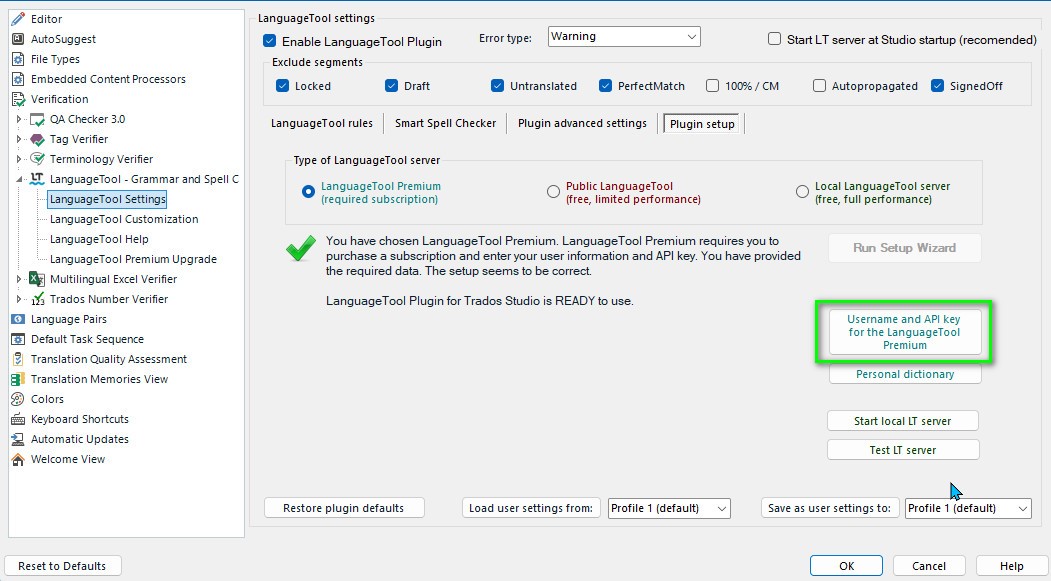
_________________________________________________________
When asking for help here, please be as accurate as possible. Please always remember to give the exact version of product used and all possible error messages received. The better you describe your problem, the better help you will get.
Want to learn more about Trados Studio? Visit the Community Hub. Have a good idea to make Trados Studio better? Publish it here.

Dzięki Jerzy. Wydaje się wszystko OK, ale w zaznaczonej ramce widzę login i klucz API, a skąd wezmę ten klucz? Dadzą mi po wpłacie?

U mnie działa bez klucza. Wg informacji od Darka klucz jest niepotrzebny.
_________________________________________________________
When asking for help here, please be as accurate as possible. Please always remember to give the exact version of product used and all possible error messages received. The better you describe your problem, the better help you will get.
Want to learn more about Trados Studio? Visit the Community Hub. Have a good idea to make Trados Studio better? Publish it here.

U mnie działa bez klucza. Wg informacji od Darka klucz jest niepotrzebny.
_________________________________________________________
When asking for help here, please be as accurate as possible. Please always remember to give the exact version of product used and all possible error messages received. The better you describe your problem, the better help you will get.
Want to learn more about Trados Studio? Visit the Community Hub. Have a good idea to make Trados Studio better? Publish it here.

Dear Paul
The problem seems to be bigger. Jola cannot describe it, so I'll try here.
The appdata folder with Trados 17 plugins was completely empty, even if Studio 2022 listed several plugins installed. This was strange, so I first tried a repair installation of Studio and as it did not want to start at all, I removed the typical xml settings files and reinstalled Studio from the installer as admin. However, instead of making the situation better, it became worse... Now Studio does not start at all, the splash screen appears for less than a second to disappear completely. So I am not able to start Studio at all.
What can be the reason for such behavior? What steps can I take to repair Studio 2022?
_________________________________________________________
When asking for help here, please be as accurate as possible. Please always remember to give the exact version of product used and all possible error messages received. The better you describe your problem, the better help you will get.
Want to learn more about Trados Studio? Visit the Community Hub. Have a good idea to make Trados Studio better? Publish it here.

If you definitely checked all three possible locations for the plugins, and want to help yourself, then I'd try a proper cleanout.
1. Uninstall Studio
2. Uninstall MultiTerm
Now manually delete these folders if they are still there (back up your TMs, Termbases, AutoSuggest Dictionaries and Projects first in case you make a mistake):
c:\ProgramData\Package Cache\Trados\TradosStudio2022\
c:\ProgramData\Package Cache\Trados\MultiTermDesktop2022\
c:\Program Files (x86)\Trados\Trados Studio\Studio17\
c:\Program Files (x86)\Trados\MultiTerm\MultiTerm17\
c:\Users\%username%\AppData\Local\Trados\Trados Studio\17\
c:\Users\%username%\AppData\Local\Trados\Trados Studio\Studio17\
c:\Users\%username%\AppData\Local\Trados\MultiTerm\MultiTerm17\
c:\Users\%username%\AppData\Local\Trados\Trados Studio\17\
c:\Users\%username%\AppData\Roaming\Trados\Trados Studio\Studio17\
c:\Users\%username%\AppData\Roaming\Trados\MultiTerm\MultiTerm17\
c:\Users\%username%\Documents\Studio 2022\Project Templates\
c:\Users\%username%\Documents\Studio 2022\Projects\projects.xml
I think that's about it for a clean install. Then reinstall.
Paul Filkin | RWS
Design your own training!
You've done the courses and still need to go a little further, or still not clear?
Tell us what you need in our Community Solutions Hub

Thanks, I'll definitely try that.
How about registry? Shall I remove any keys from there?
_________________________________________________________
When asking for help here, please be as accurate as possible. Please always remember to give the exact version of product used and all possible error messages received. The better you describe your problem, the better help you will get.
Want to learn more about Trados Studio? Visit the Community Hub. Have a good idea to make Trados Studio better? Publish it here.

How about registry? Shall I remove any keys from there?
I would not. Try the clean up and if it doesn't help we can log a case and have a support engineer take a look.
Paul Filkin | RWS
Design your own training!
You've done the courses and still need to go a little further, or still not clear?
Tell us what you need in our Community Solutions Hub

Hi Paul and Jerzy,
Thank you for your attention, but today I deleted everything, according to Paul's instructions, and reinstalled Studio 2022. The situation has not changed. Launguage Studio (for a fee) works fine with Studio 2021, while Studio 2022 does not accept the correction of old access key.
Patience and thanks again - Jola
