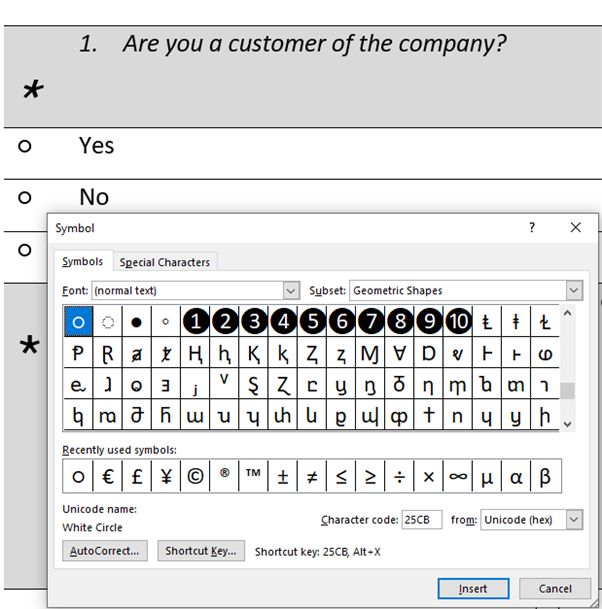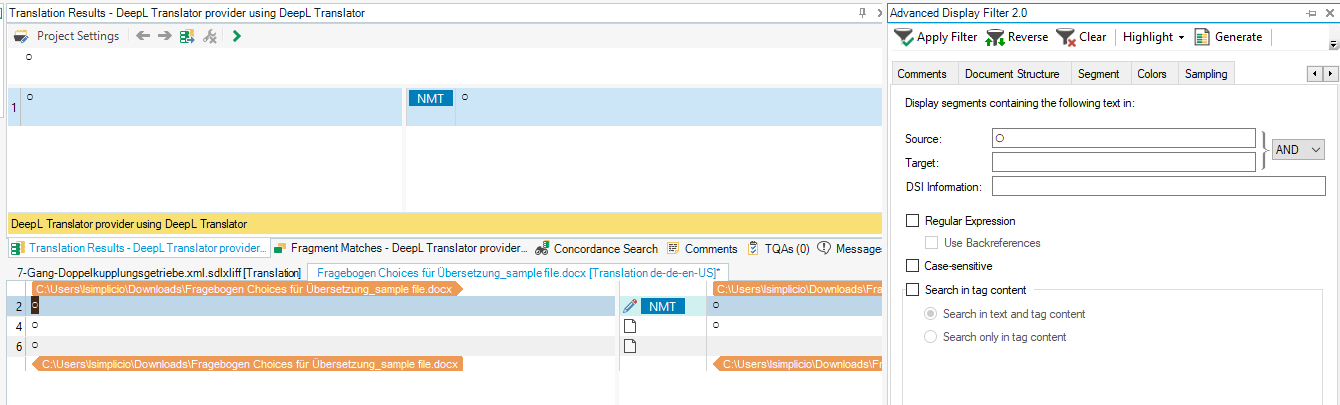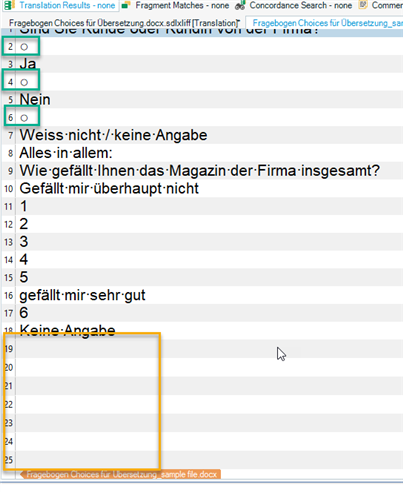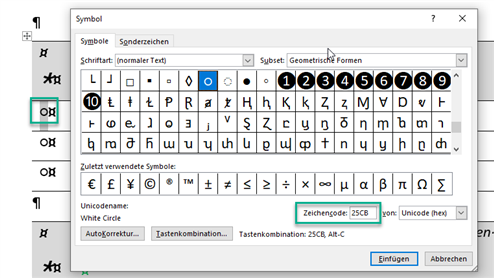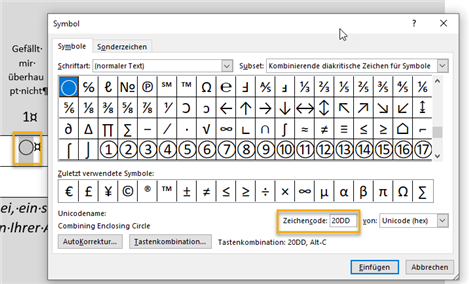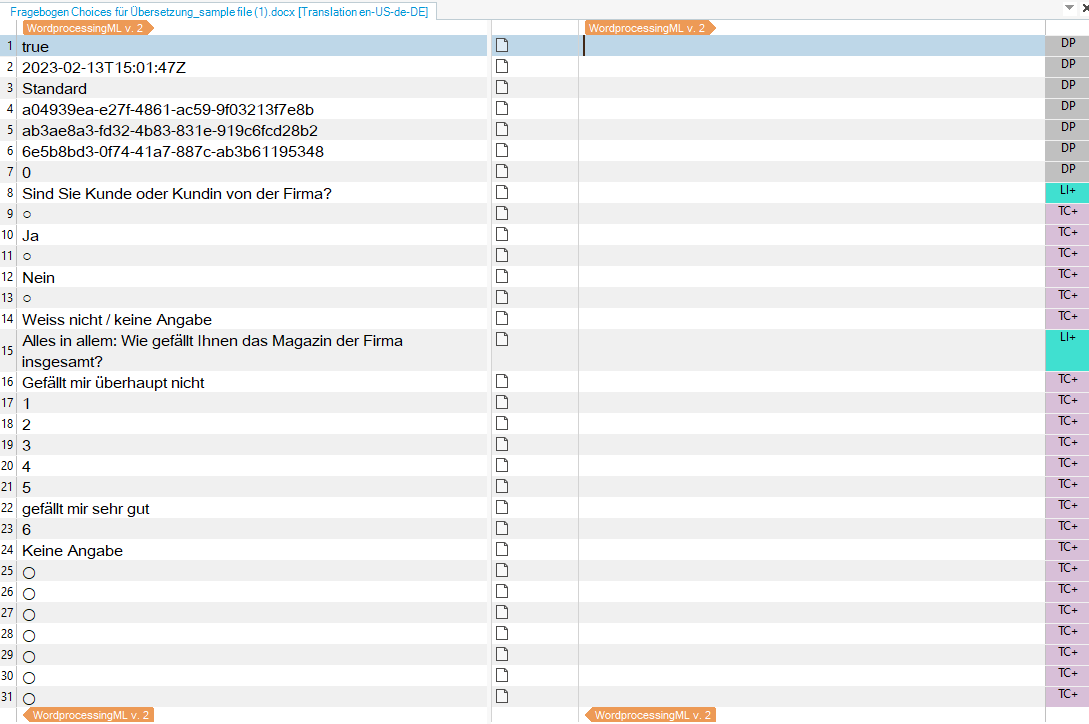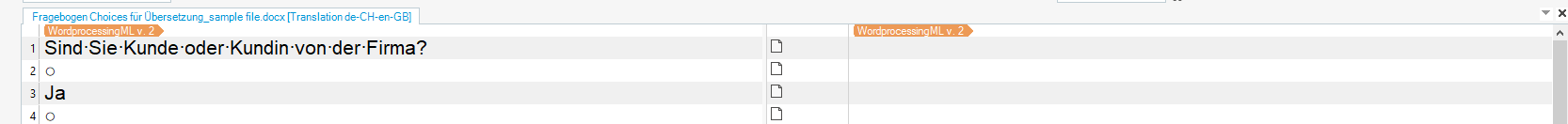Hi Paul
I found this thread on empty source segments you answered over four years ago:
Trados 2017: how to handle empty source segments?
We encounter a similar problem: We have empty source segments in Trados Studio that in Word contain some kind of symbol, that Trados seems not to be able to display correctly.
Correctly displayed symbol:
![]()
Not correctly displayed symbol:
![]()
Trados Studio Editor view:
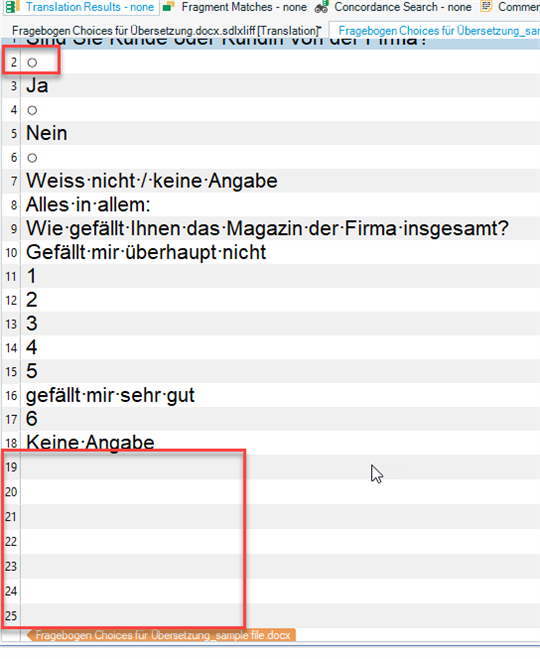
I noted that the symbols are not the same (different character code, cf. screenshots below). However, they both belong to the Unicode (hex).
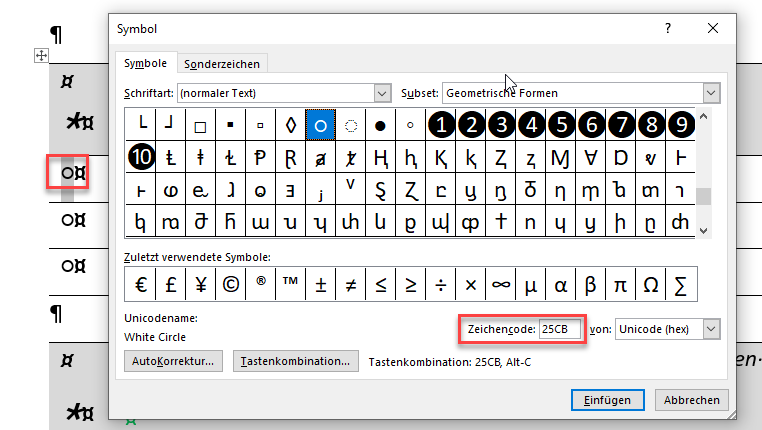
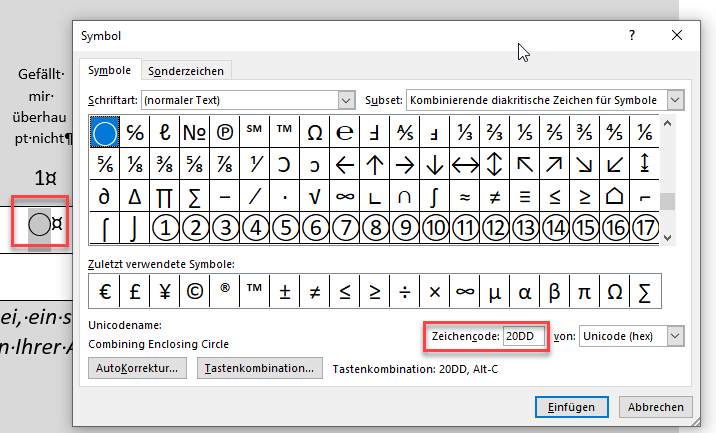
Is there any possibility to display the content of the empty source segments in Trados?
Or is there any way to filter the empty source segments in order to lock them in one go?
Here some further useful information on this case:
- File type of the source document: Word (docx)
- Trados version: 2021 SR2 - 16.2.10.9305
- Sample file:
Thank you very much for your support.
Best regards
Seraina
Generated Image Alt-Text
[edited by: Trados AI at 10:10 AM (GMT 0) on 29 Feb 2024]


 Translate
Translate