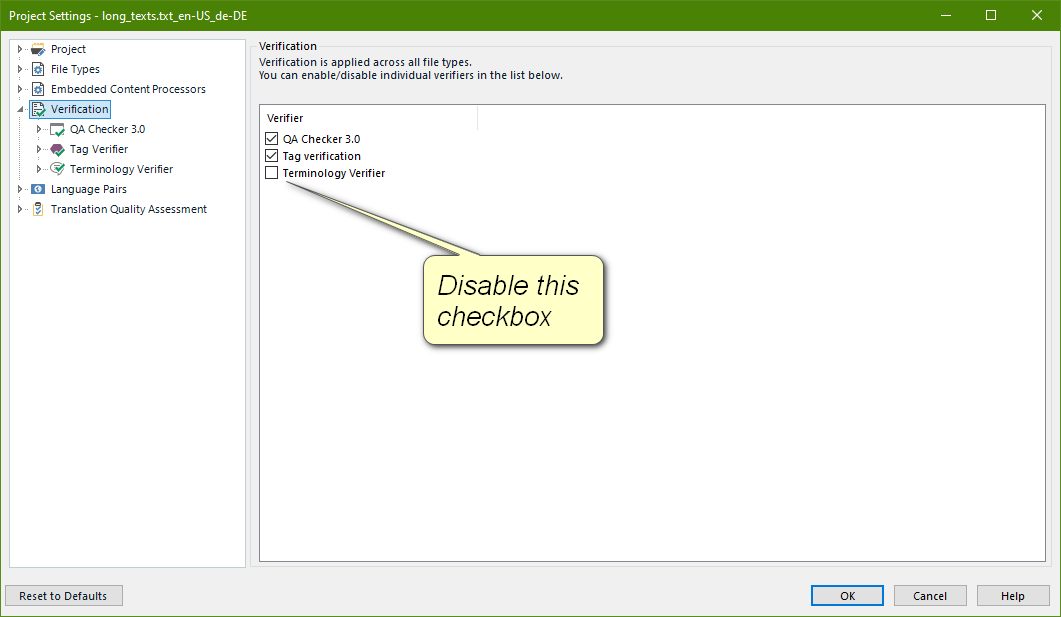Hello
One of the translators in my office is getting this error message every time using CTRL+enter or other methods to save a segment. Clicking Ok and Trados shuts down.
Using Trados Studio 2021 SR2 - 16.2.12.9338
File is Word 150kb 12 pages and about 3500 words.
Noticed that some suggestions were to reset layout. Another suggestion was to remove plugins. Has same plugins as other translators and they did not have this issue.
Any other suggestions--others did not resolve issue.
Have included log file.
Generated Image Alt-Text
[edited by: Trados AI at 12:02 PM (GMT 0) on 29 Feb 2024]


 Translate
Translate