No reaction when clicking on file. I removed folder and added file again. It only works when I uninstall, do I need to uninstall every time?
It's up to date, I'm sure

No reaction when clicking on file. I removed folder and added file again. It only works when I uninstall, do I need to uninstall every time?
It's up to date, I'm sure

Please explain what this means? What file are you clicking? What folder did you remove? What exactly is your problem?
What software are you using?
Paul Filkin | RWS Group
________________________
Design your own training!
You've done the courses and still need to go a little further, or still not clear?
Tell us what you need in our Community Solutions Hub

For example, I have this file here and when I click it nothing happens. It only opens if I reinstalled Trados and quit working if I want to open another file after I finish translating it.
I have tried different files and different document types.
Is there any fix to this "bug"?
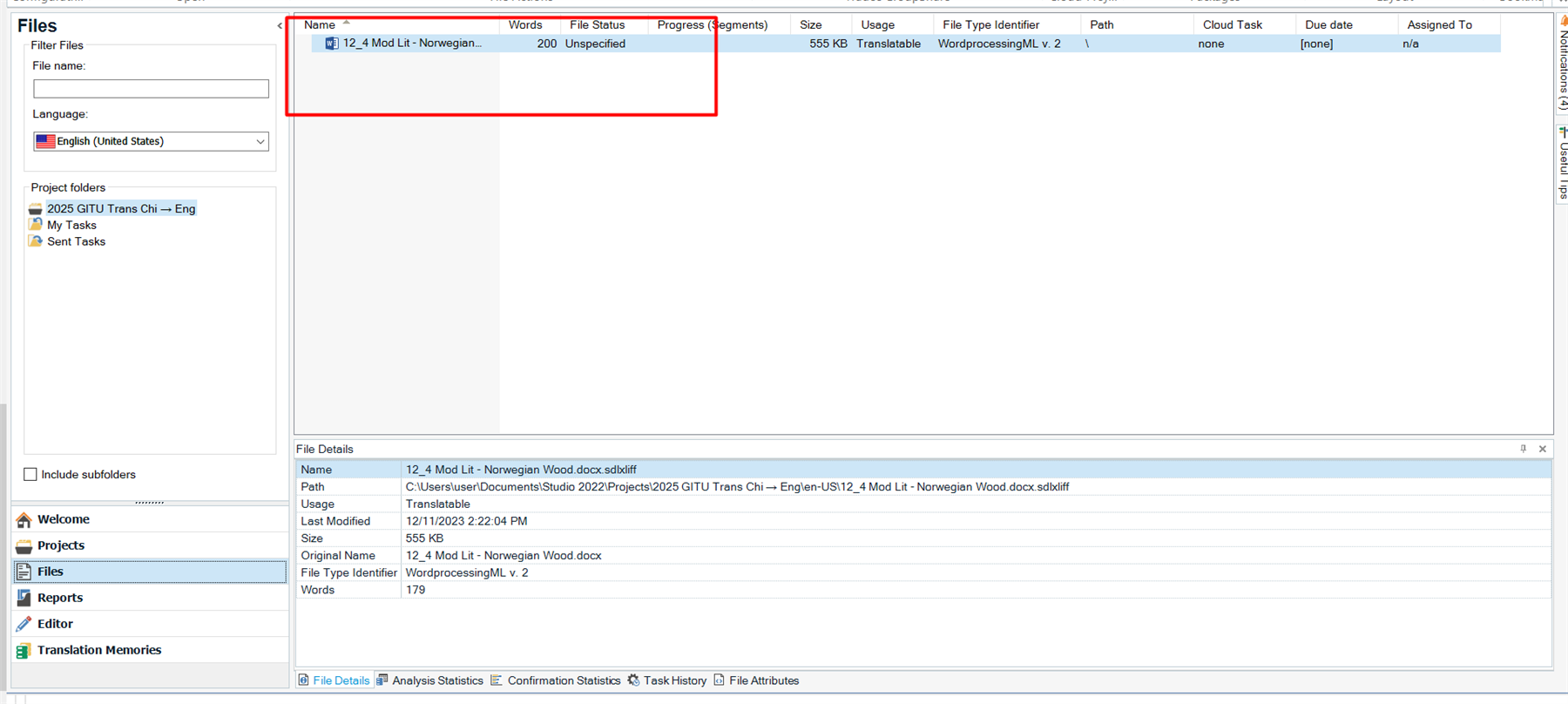

I doubt this is a bug!
It's quite difficult to help in a forum unless we can be sure that what you say is literally what you are doing. So apologies for my stupid questions:
Paul Filkin | RWS Group
________________________
Design your own training!
You've done the courses and still need to go a little further, or still not clear?
Tell us what you need in our Community Solutions Hub

1. I did both
2. I'm translating from Chinese (Traditional) to English (United States) & English (United States) to Chinese (Traditional) (I tried many different files)
3. I press default, add a translation memory file and a termbase, then I added a folder where all my files are located.

ok - I'm still struggling here. If you have time this morning perhaps we can have a quick call? I think this will save us both a lot of time and I'd be happy to help sort this out. If that's ok for you let me know and I'll drop you an email with details.
Paul Filkin | RWS Group
________________________
Design your own training!
You've done the courses and still need to go a little further, or still not clear?
Tell us what you need in our Community Solutions Hub

At the moment it's working alright, but I'm not sure when it will happen again.
How about I send you my Project File so you can have a check? (It's just for a project for my translation course)
I'm having my finals this week, so I may not have time for a call, but extremely appreciate it!

How about I send you my Project File so you can have a check?
Feel free... but I think your problems are most likely down to how you're working somehow. Maybe the project files will tell me something though so do feel free.
Paul Filkin | RWS Group
________________________
Design your own training!
You've done the courses and still need to go a little further, or still not clear?
Tell us what you need in our Community Solutions Hub

I'm unable to send the file here. However, I have prepared a Dropbox link for your convenience.
If you have any other preferred methods for receiving files or if there's a specific way you'd like me to share the information, please let me know.

I'm unable to send the file here. However, I have prepared a Dropbox link for your convenience.
If you have any other preferred methods for receiving files or if there's a specific way you'd like me to share the information, please let me know.

Thanks for the file, I took a quick look, but the file opens normally for me in your project:

However I think I see your problem as you seem to be trying to open the source language instead of the target. Note:
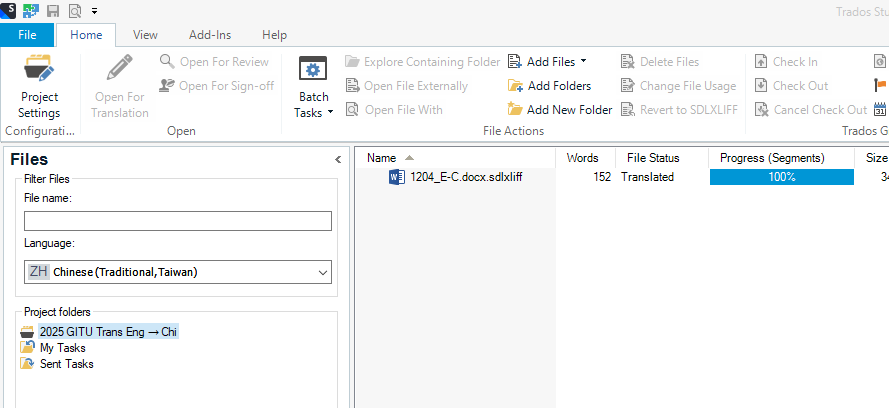
Now it could be that your screenshot is from a different project, but in the one you sent me this is a Chinese target so you need to make sure you open the correct Language. By default this is always correct so you would have to physically change this to pick the wrong one.
Paul Filkin | RWS Group
________________________
Design your own training!
You've done the courses and still need to go a little further, or still not clear?
Tell us what you need in our Community Solutions Hub
