Hi,
I have a source text in which there are segments in English mixed with previously translated segments (Spanish).
Can I hide the already translated text in the editor and see only English segments in the source text column?
Thanks,
Marta

Hi,
I have a source text in which there are segments in English mixed with previously translated segments (Spanish).
Can I hide the already translated text in the editor and see only English segments in the source text column?
Thanks,
Marta

Hi Jesús,
The source text has both languages together, some segments are in Spanish and others in English (example attached).
It is a software translation and the colleague preparing the files has them mixed, for some reason.
I have tried the first option you included, but when applying the filter, nothing happens.
I thought the tool would have a simple way of recognising different languages in the ST, and it wouldn't be difficult to hide one.
The doc is longish. I don't think I want to manually lock all Spanish segments.
Thanks,
Marta
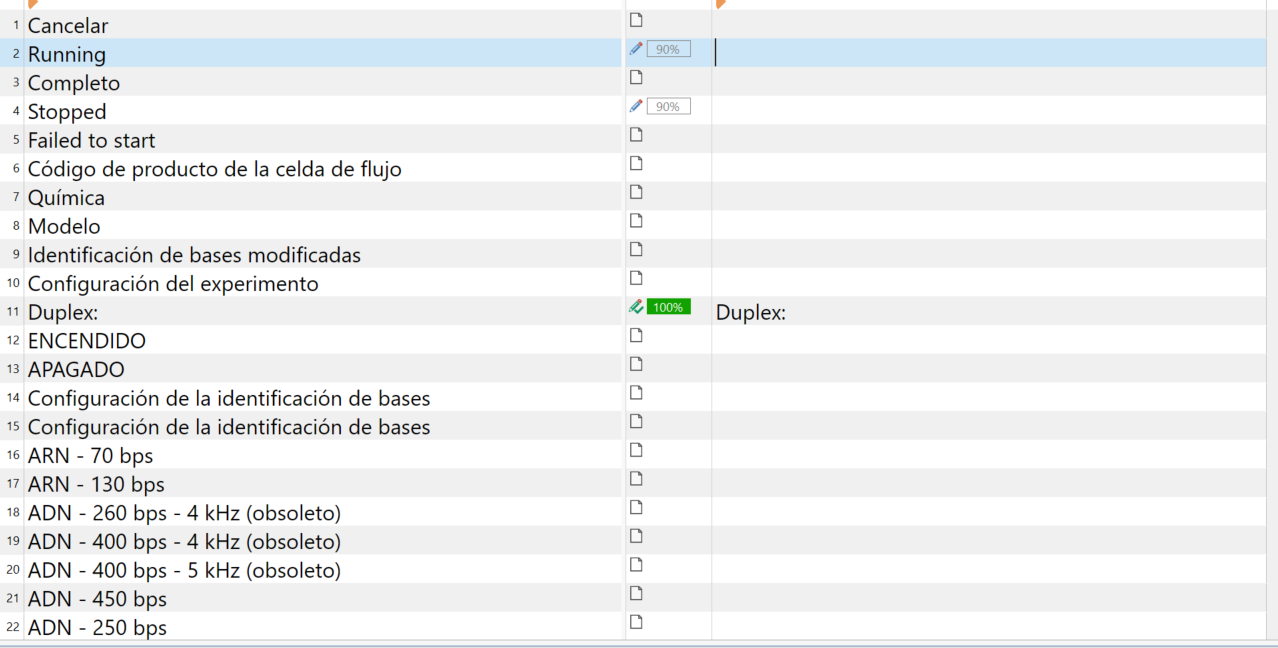

There is no way to do that out of the box. You can try to autodetect languages in MS Word and hide one of the languages, but with such short words and phrases it can be difficult for MS Word to recognize the language correctly. How do you say 'hospital' in Spanish? And what about 'chocolate'? Let me guess: 'animal', 'digital' and 'original' are the same story. I mean there are many identical or similar words in English and Spanish and you may need longer sentences to identify the language. Modelo can be a misspelled English word or a word in Spanish or Portuguese. That is why you (or your colleague) have to prepare the document properly before you import it into Trados rather than after.

There is no way to do that out of the box. You can try to autodetect languages in MS Word and hide one of the languages, but with such short words and phrases it can be difficult for MS Word to recognize the language correctly. How do you say 'hospital' in Spanish? And what about 'chocolate'? Let me guess: 'animal', 'digital' and 'original' are the same story. I mean there are many identical or similar words in English and Spanish and you may need longer sentences to identify the language. Modelo can be a misspelled English word or a word in Spanish or Portuguese. That is why you (or your colleague) have to prepare the document properly before you import it into Trados rather than after.

Hi Stepan,
You are very right. I hadn't thought about the similarities of the romance languages and also with English.
I think I will just work as it is and perhaps talk to my colleague for the next time.
Thank you,
Marta
