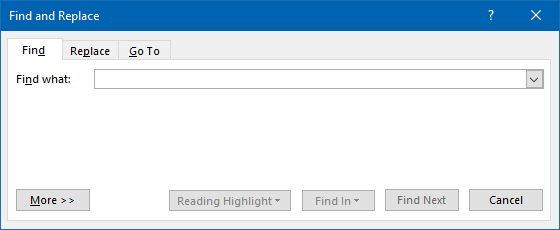I am using Trados Studio 2022 17.2.9.18688.
My Find and Replace box remains on screen even if I switch to other SW.
Is there a way to make it exclusive to Studio? Thank you
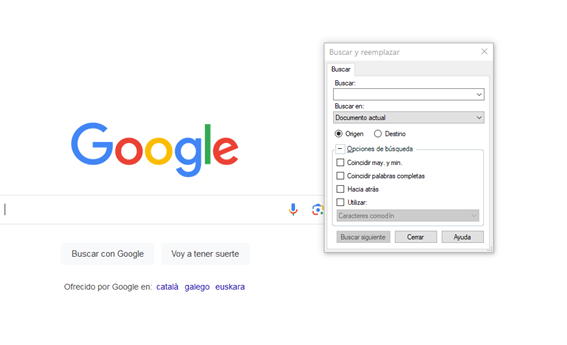
Generated Image Alt-Text
[edited by: Trados AI at 12:35 PM (GMT 1) on 26 Apr 2024]


 Translate
Translate