My Trados Studio 2022 SR2 - 17.2.10.19084 crashes repeatedly when I paste (CTRL + v) content into random segments that are not locked. I get the following message and then must reboot Trados:
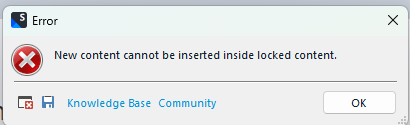
The last segment where Trados crashed looked like this:
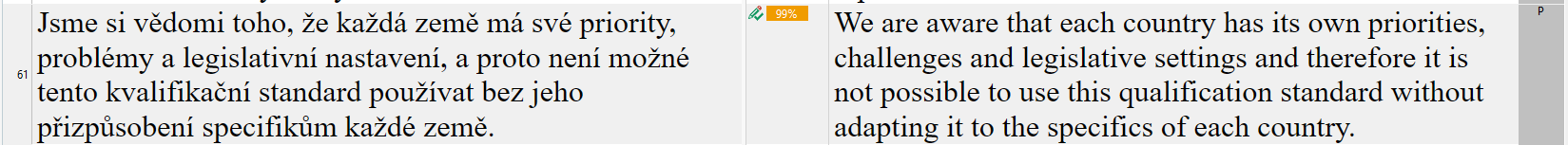
What can I do to prevent those crashes?
Generated Image Alt-Text
[edited by: RWS Community AI at 11:03 AM (GMT 1) on 7 Jun 2024]


 Translate
Translate

