Hi all,
I've tested this in Studio 2022 with the same project and the same termbase and I can add terms on the fly without a problem.
In the last beta, I had no problems adding terms on the fly...
Can anyone else reproduce this?
All the best,
Ali

Hi all,
I've tested this in Studio 2022 with the same project and the same termbase and I can add terms on the fly without a problem.
In the last beta, I had no problems adding terms on the fly...
Can anyone else reproduce this?
All the best,
Ali

I have projects up to 30k words to finish and adding to Multiterm in Studio doesn't work.
I did a repair of Studio, but now Studio 2024 doesn't start.
I should never had upgraded to a piece of junk that's not properly tested.
It's four months and no fix.
Lucky I have Studio 2019 trial version to use (which I had to install because of another problem with Studio 2024 and Multiterm 2024).
If you were a car manufacturer you would be sued and fined, but software companies can get away with anything it seems.

Hi Thomas,
This sounds like a problem that would be easily solved by asking properly for support by starting a new thread.
May I suggest that you click the +New button top right of your screen to create a new thread, with a simple title with explanation below so that someone can contact you from RWS IT Support. Then, someone such as Paul will be able to set up a support case for you.
Give as many details of the problem as you can, and, for example which version of both Studio and MultiTerm you are using (they need to be the right version for each other) and what steps cause the issue to arise.
If Trados 2024 were a car and needed a service to run properly, you wouldn't put in the garage and borrow an older car. You'd pay for a service. Asking for help here, you don't even need to pay to get Trados 2024 and MultiTerm 2024 working properly together. One of RWS's support 'mechanics' will be able to fix it for you
All the best,
Ali
PS: If you'd like to learn more about this or any other aspect of using Trados, you can ask for free training by going here: Ideas for training
Please click on the link then add a new post explaining what you would like to learn, including details that will help so that others will want to vote for your idea!

Thank you. I will get to it when it all has settled.

I'm glad to read that, as it may help others who have similar problems if you can post the solution that RWS Support found.
Thank you
Ali

It was already noted four months ago, but I didn't find any solutions or comments. Just to repair, but that had the opposite effect.
I see now from the behaviour in 2021 that it might have been working fine in 2024 as it shows the window fast and then minimizes it to the left.
Default behaviour has always been to open the side window but because of the high resolution I now have it's difficult to notice when it is minimized.

If the window is being minimised, try resetting the window layout here:
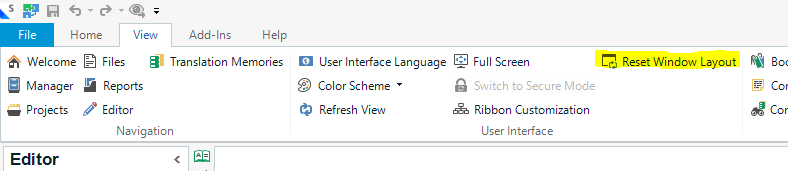
This resets the current window to match your profile's setting. There are other possible reasons that a window disappears and the solution will depend on the cause, which is why it would be best for someone at RWS Support to look at your setup remotely.
Next, do you have the latest version of both Studio 2024 AND MultiTerm 2024? This is important.
You can check if you have the latest version of MultiTerm by opening MultiTerm and checking for updates via the Help tab.
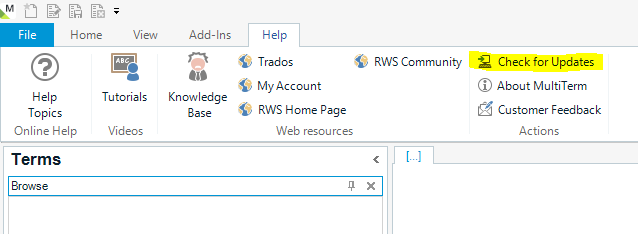
Once you've ensured you have the correct versions, if the interaction between Studio and MultiTerm is still faulty, you could also try repairing MultiTerm if you haven't already. Various options for each are explained below:
Repairing your installation of Trados Studio
Repairing your installation of MultiTerm Desktop
I hope these suggestions are helpful to you!
All the best,
Ali

If the window is being minimised, try resetting the window layout here:
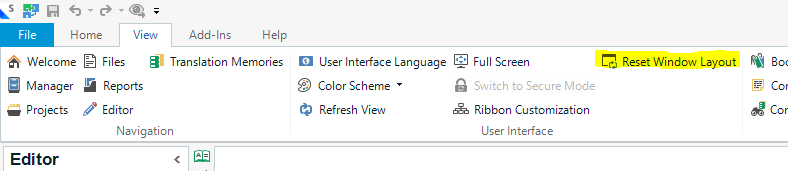
This resets the current window to match your profile's setting. There are other possible reasons that a window disappears and the solution will depend on the cause, which is why it would be best for someone at RWS Support to look at your setup remotely.
Next, do you have the latest version of both Studio 2024 AND MultiTerm 2024? This is important.
You can check if you have the latest version of MultiTerm by opening MultiTerm and checking for updates via the Help tab.
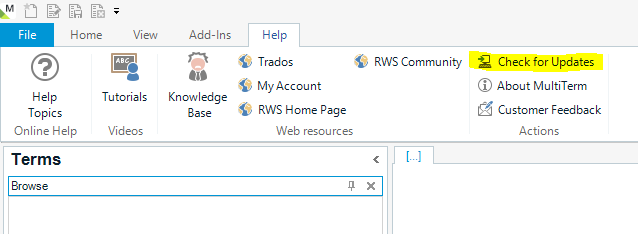
Once you've ensured you have the correct versions, if the interaction between Studio and MultiTerm is still faulty, you could also try repairing MultiTerm if you haven't already. Various options for each are explained below:
Repairing your installation of Trados Studio
Repairing your installation of MultiTerm Desktop
I hope these suggestions are helpful to you!
All the best,
Ali
