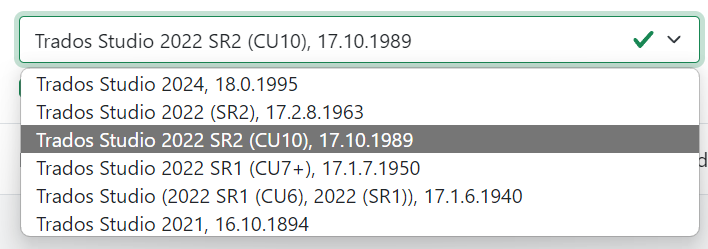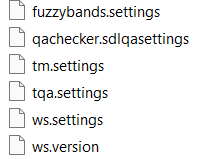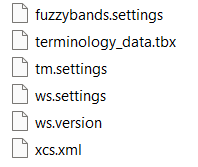Hello!
I had a similar problem with Trados 2021 some time ago but I gave up after nothing seemed to work.
Now I have almost the same problem with my Trados 2022 installation. I am able to download and install the relevant Worldserver Compatibility Pack for my Trados version, but whenever I try to to open a WSXZ file, I get an error message that mentions Multiterm. I do not understand why this happens, as I don't even have Multiterm installed.
The full error message is below:
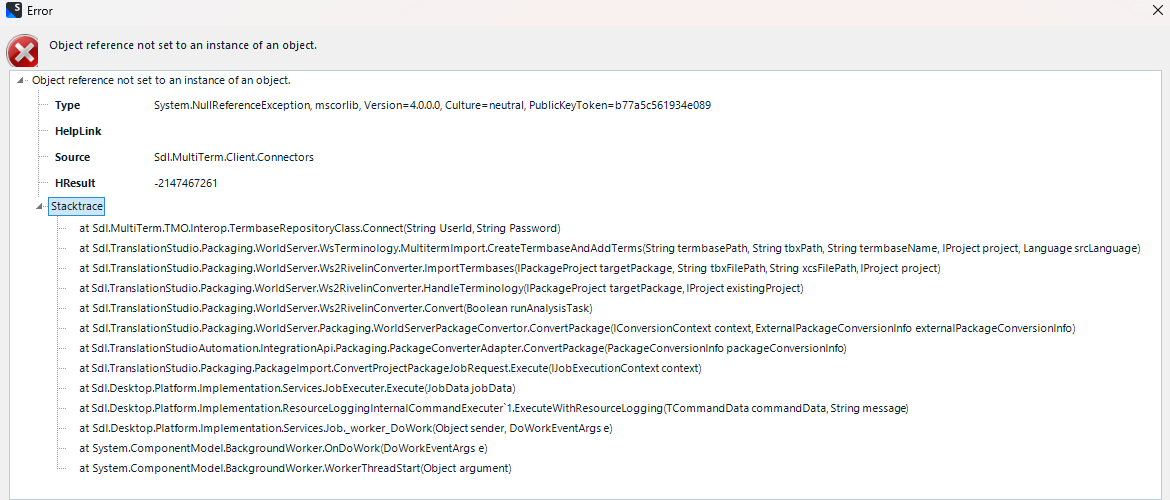
I have reinstalled everything and made sure that no other Trados installations are present on my machine. Yet the error persists. I have searched the community forums for a fix but I could not find anything.
I know I can rename Worldserver packages as zip files and extract everything to create a local project, but I really would rather take advantage of the convenience of simply opening them and focusing on translating rather than troubleshooting.
Do you think this could have something to do with Multiterm, or perhaps I should try installing another version of the Compatbility Pack (rather than the one that gets downloaded from within Trados Studio)?
Thanks in advance,
Luciano
Generated Image Alt-Text
[edited by: RWS Community AI at 9:42 PM (GMT 1) on 23 Jul 2024]


 Translate
Translate