Hi,
We installed recently new version of SDL Trados Studio 2022 SR2 - 17.2.10.19084, when we try to set the active spell checker of MS Word we get this information :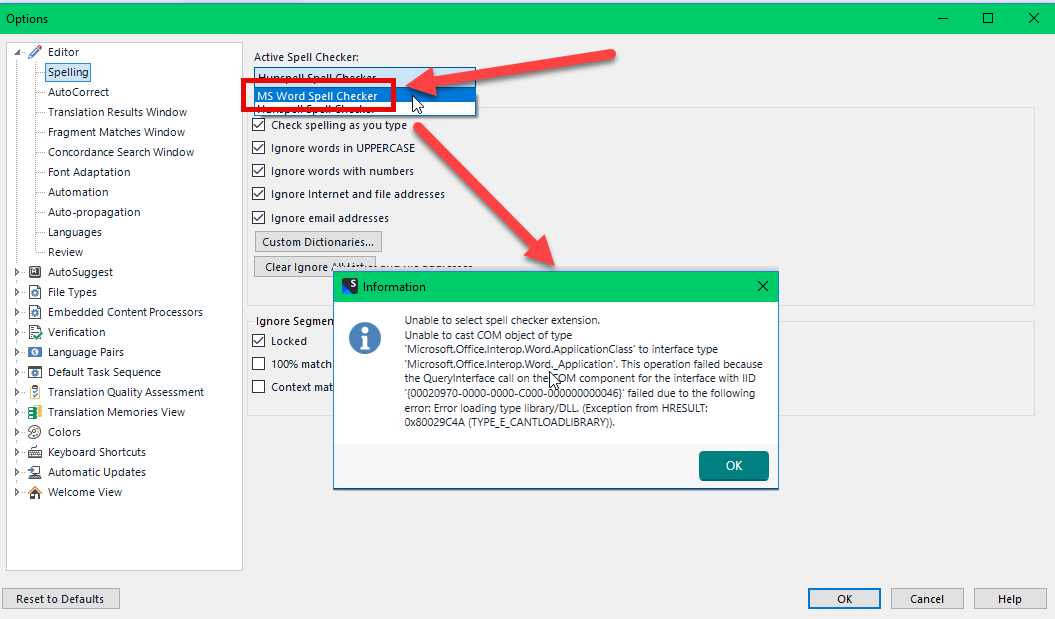
and the spell checker does not work, have you seen this before?
Regards
Belkacem
Generated Image Alt-Text
[edited by: RWS Community AI at 6:11 PM (GMT 1) on 15 Aug 2024]


 Translate
Translate
