Dear All,
My problem is pertaining to the Translation memories. I have created two translation memories one for words/group of words related to the medical and today one for certificates, diploma, cv-s, etc.. With the first translation memory everything seems fine, I can find there every word or phrases inserted . But now, I have created the second tranlation memory but no matter what I am trying to do, that memory folder remains empty, I cannot add words in this second TM. I will insert here some screenshots. Now it is very important and urgently. I mention that first, I have tried to create separate project but I wasted a lot of time and I could not manage to do it. So, i choose again translate a single document. Well. I will continue to try learning the rules but this is a real project now not only demo version as a was doing till now. Thank you! And, obviously, I must comply with the deadline.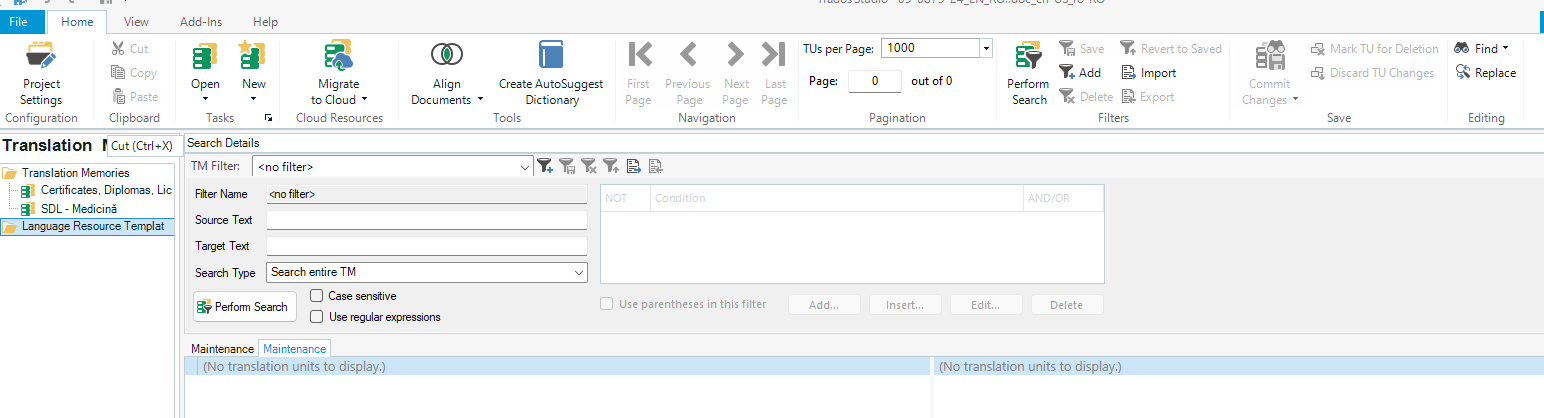
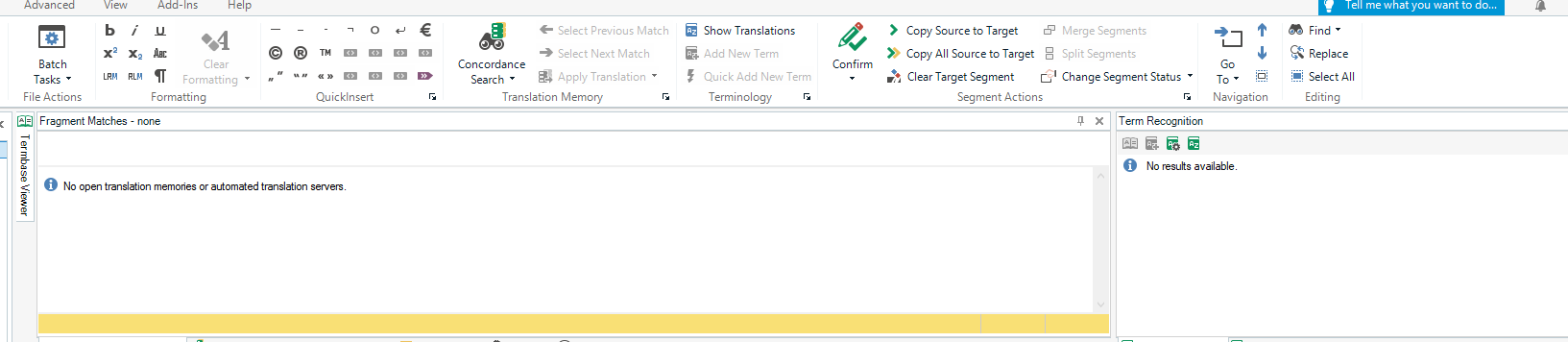
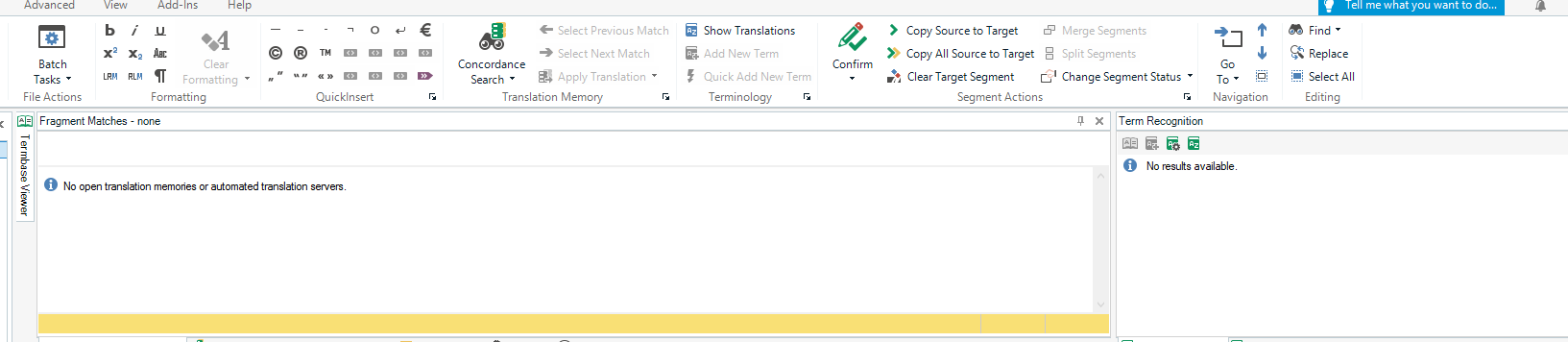
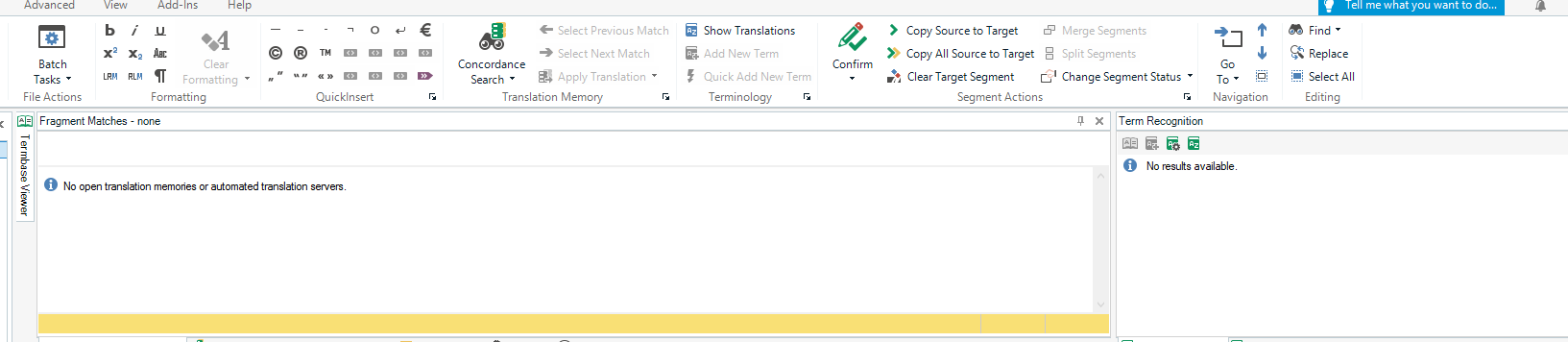
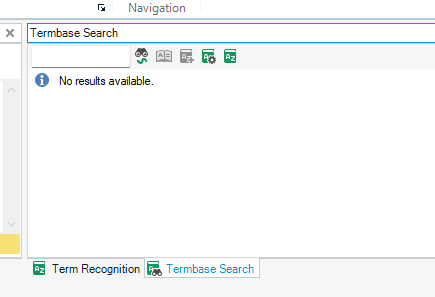
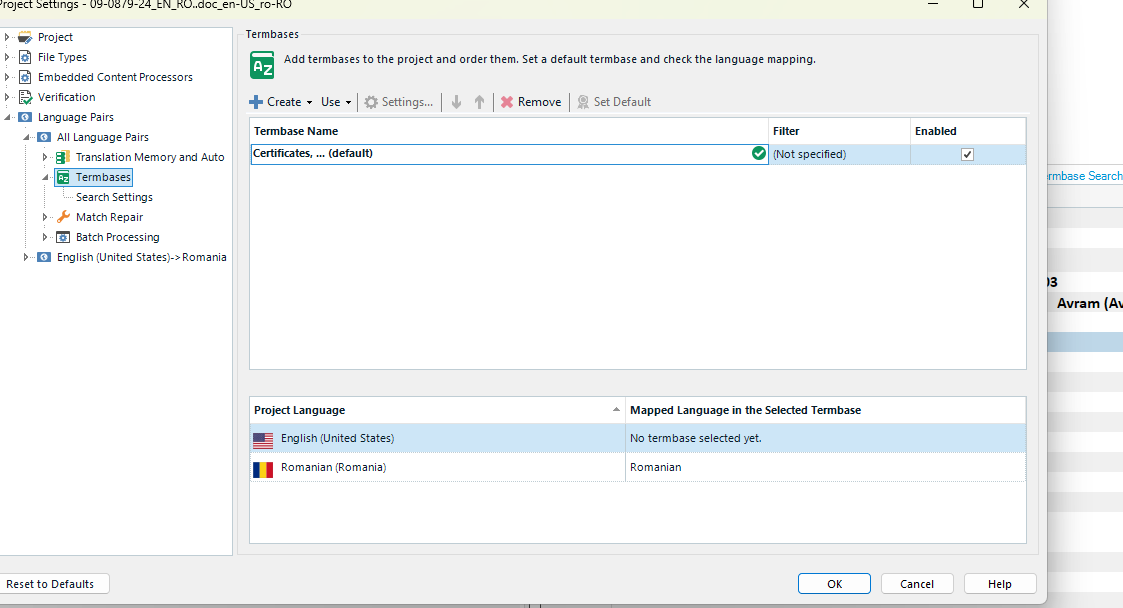


 Translate
Translate
