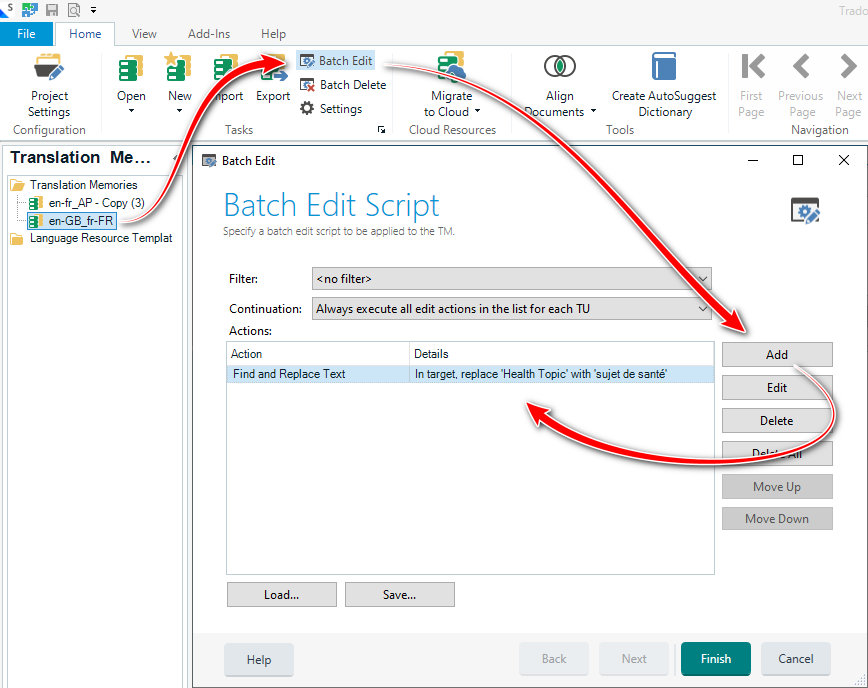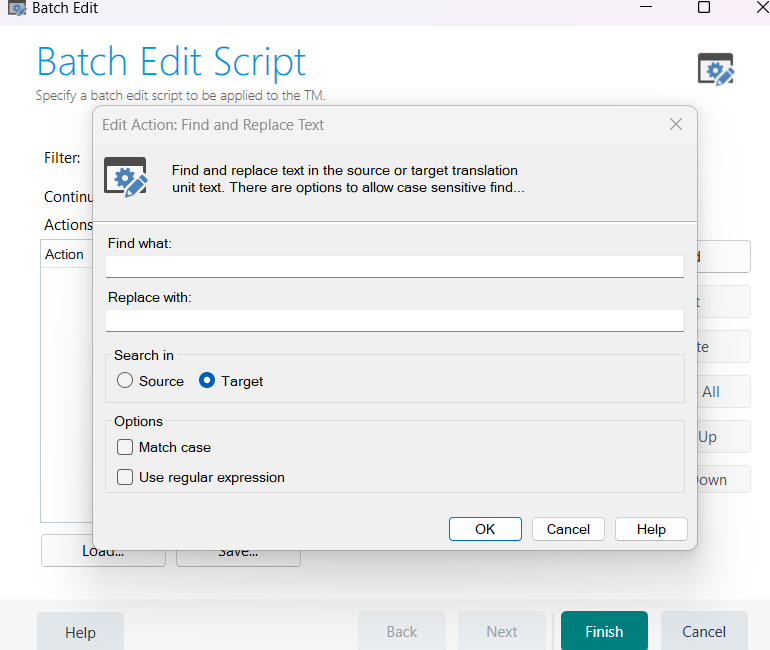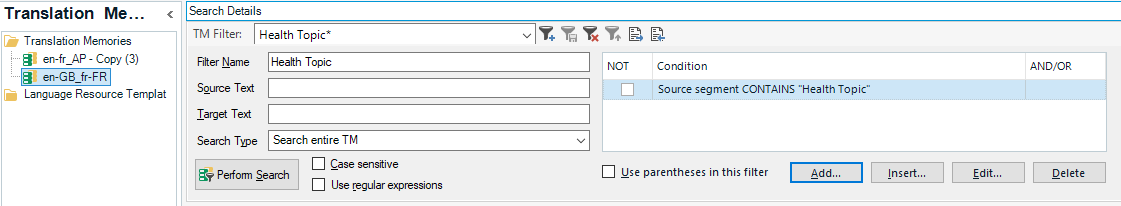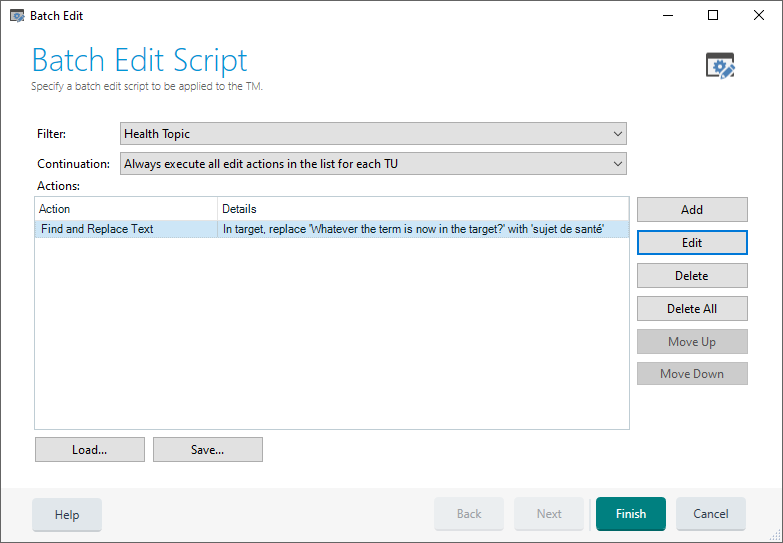Hi everyone,
I need to update the translation of the term "Health Topic" in my English (Canada) to French (Canada) TM to ensure consistency moving forward. I’d like to replace it with "sujet de santé" for all future translations.
Would the best option be to import an .sdlxliff file containing the English term "Health Topic" and its French translation "sujet de santé" and use the "Overwrite existing translation units" option?
Thanks in advance for your help! :)
P.S.: I use the Trados Studio 2022 version.
Virginia.


 Translate
Translate