I am on Trados Studio 2024 and was using Korean to Japanese translation, but it did not work as expected, showing Japanese and Korean as I expected.
It did not work as the space between Korean words (or between the Japanese word) as it should work normal as in the screenshot attached.
That means that when I used Korean words and then used Japanese word, the space between words do not be changed as it is expected to be.
This does not get fixed after I changed the character set in Windows setup.
Please let me know the reason and solution to this error.
Kind regards,
Tony Yoon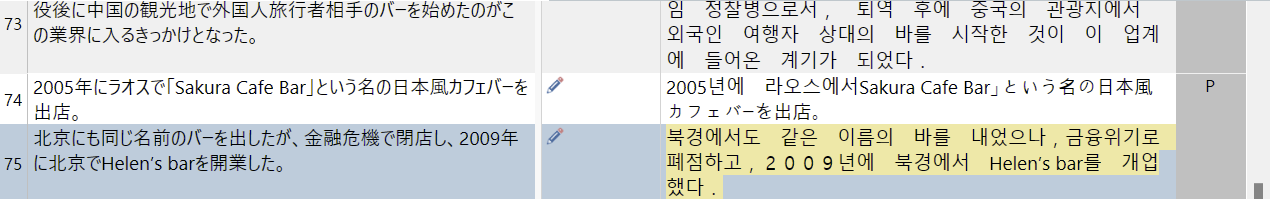
Generated Image Alt-Text
[edited by: RWS Community AI at 12:30 PM (GMT 1) on 10 Oct 2024]


 Translate
Translate
