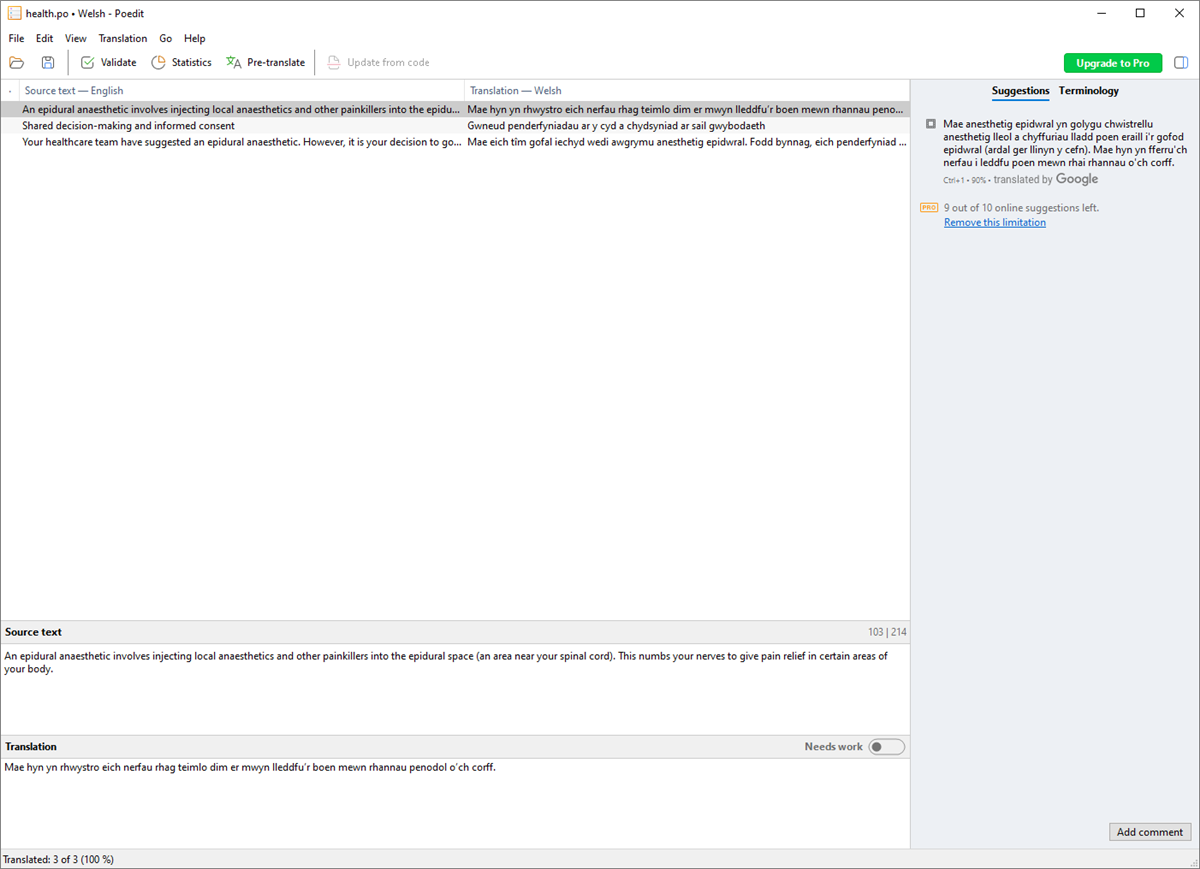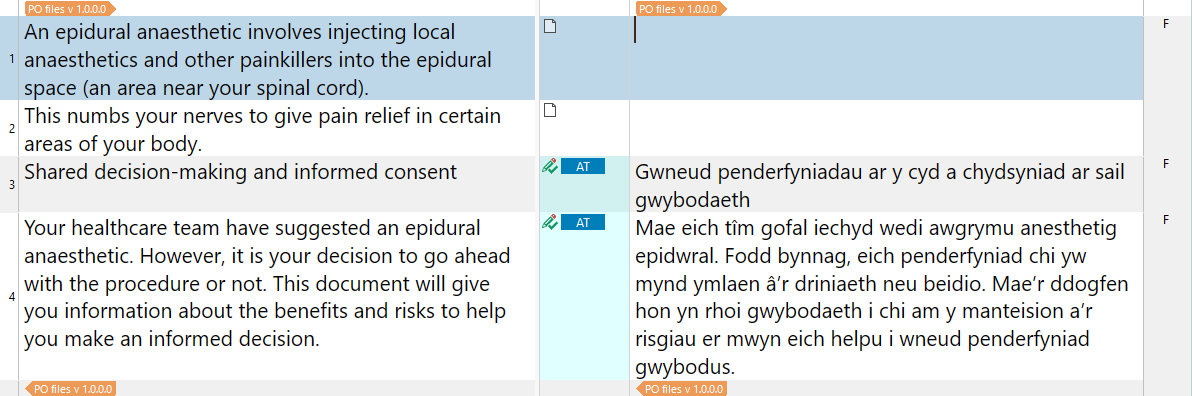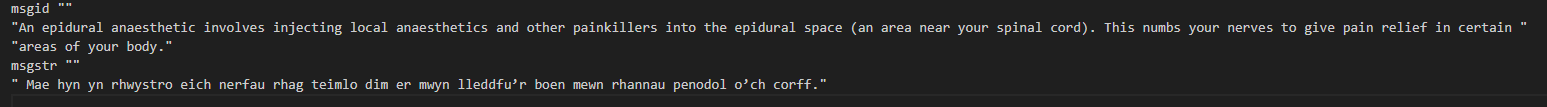Good morning,
I'm having some issues with .po files.
I have some partially translated .po files which I need to open up in Editor so that I can view/filter out new content to be translated, however, when I open it up Trados has split the segments into whole strings (paragraphs), rather than individual sentences and they are now marked as machine translated. Does this mean that the AT translations could in fact be different to the pretranslated content?
How do I
a) ensure that the PO file splits the segments into individual sentences?
b) ensure that the translation shown is in fact the translation in the PO files and not AT?
c) lock the pretranslated segments for translation?
For example, in the screenshot here, for row 11, the first sentence is a new sentence which I would ideally need an empty translation unit for, so it would be good to split the segment into sentences rather than paragraphs.
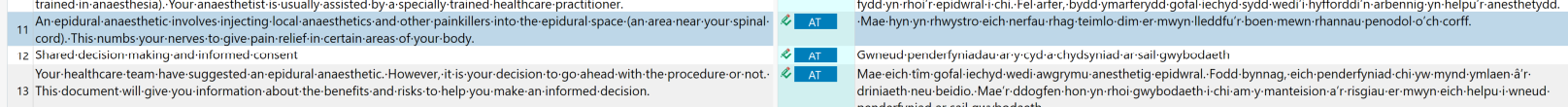
I have also checked the translation memory settings, and segmentation rules have been set to default (sentence based segmentation, not paragraph based)
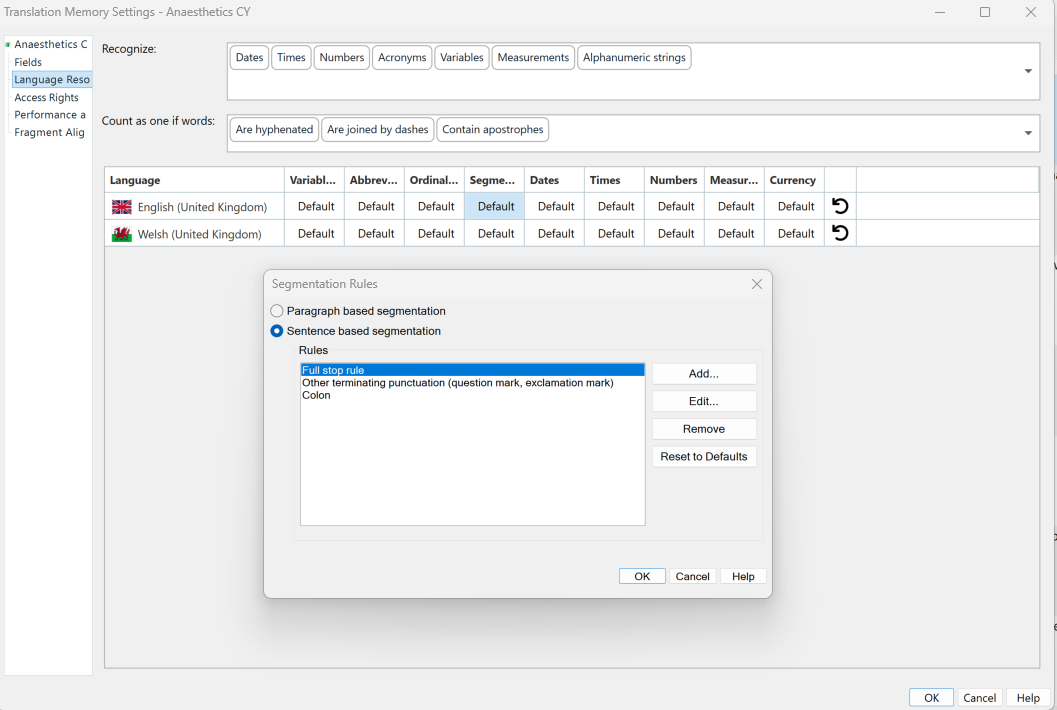
Many thanks
Generated Image Alt-Text
[edited by: RWS Community AI at 9:33 AM (GMT 1) on 17 Oct 2024]


 Translate
Translate