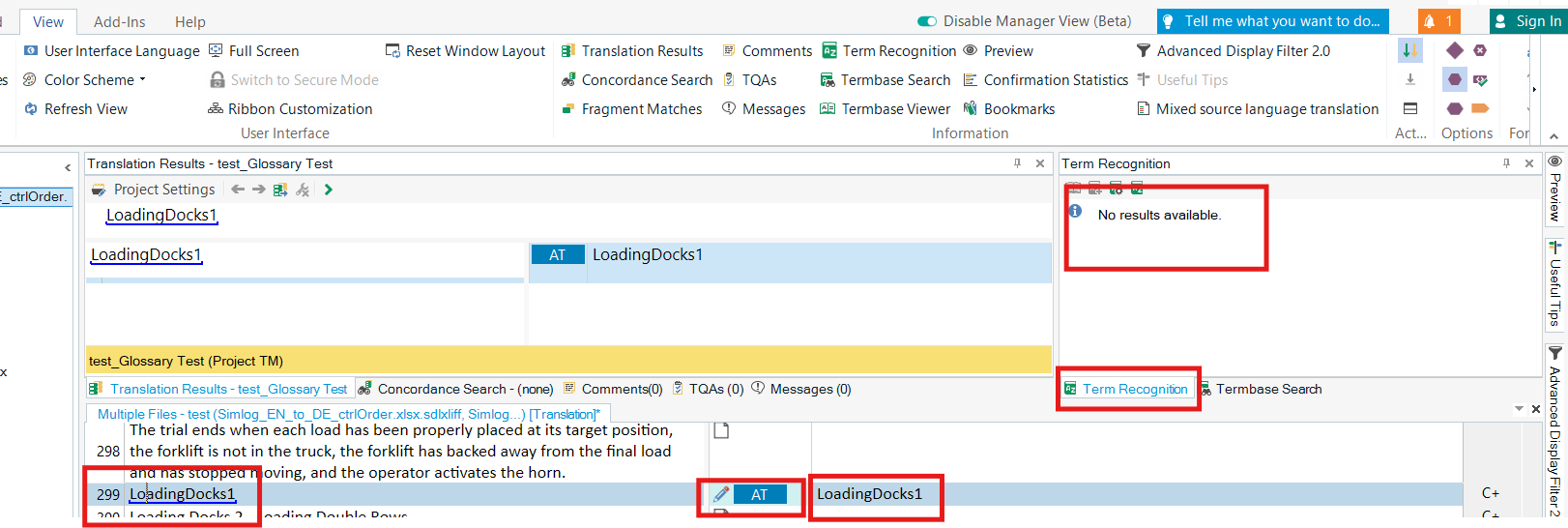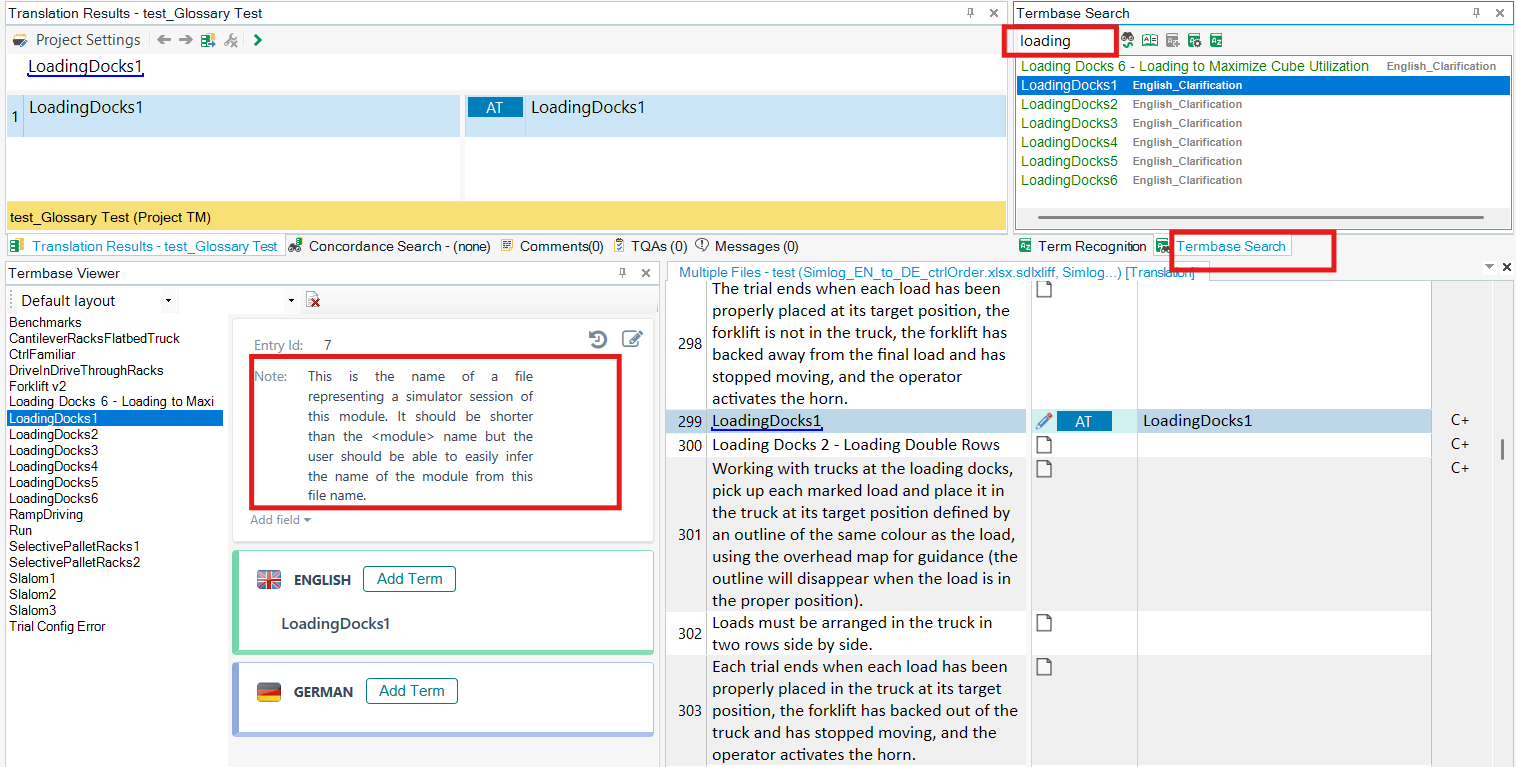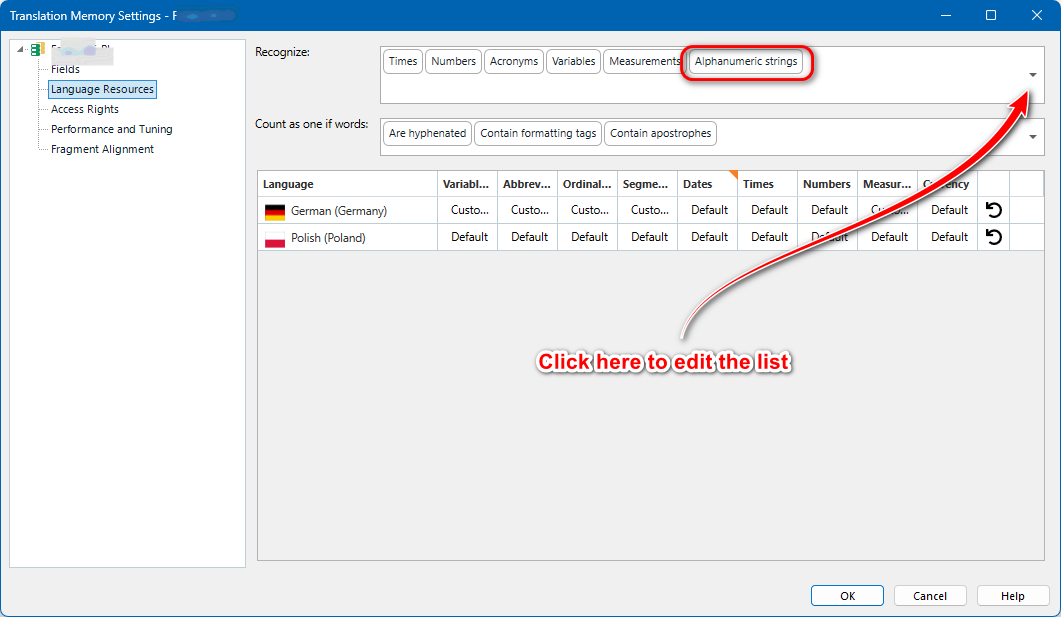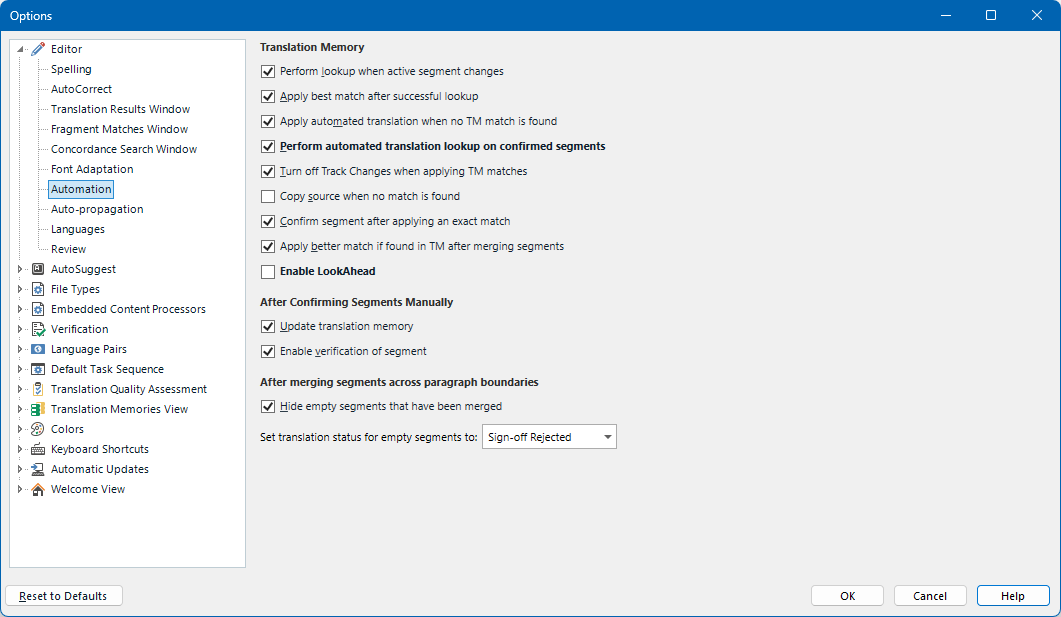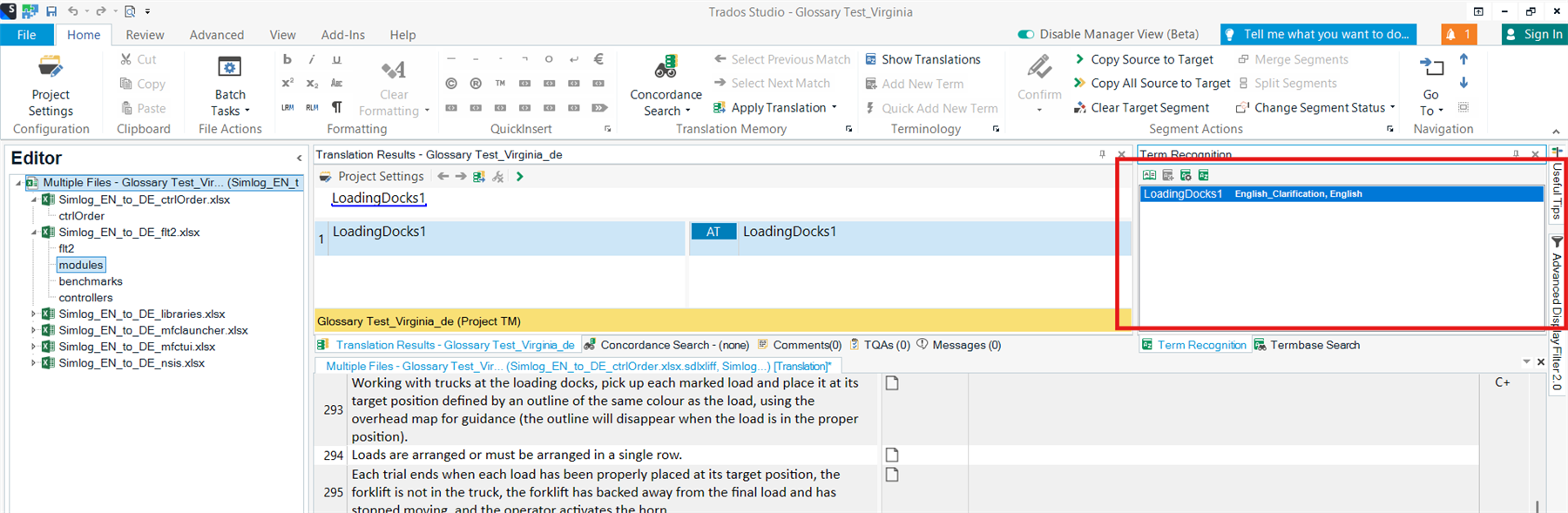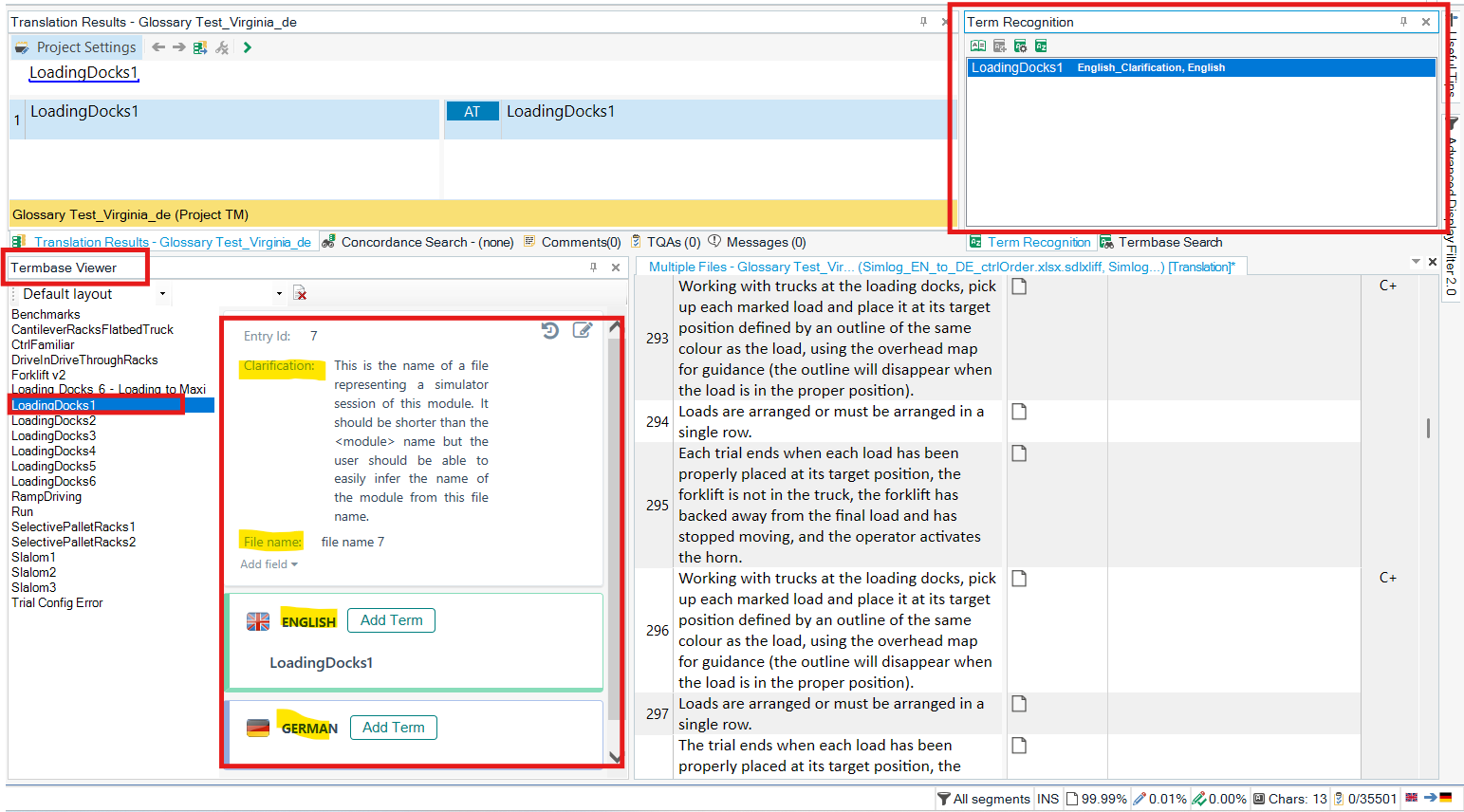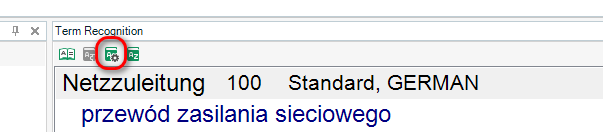Hello,
I need to create an English-to-German glossary for translation. I started by creating an Excel spreadsheet with three columns: “English,” “German,” and “Notes.” The German column has been left empty as I don’t have the target terms yet and only want to provide English clarifications to translators. This will be filled in later.
I used Glossary Converter to convert the Excel file into a format that can be used in Trados Studio 2022. The file was automatically converted into an SDL Termbase (.sdltb). This is the field structure I set up in Glossary Converter:

I then opened the Termbase in SDL MultiTerm to confirm that everything looked correct, and it did. Here’s how it appears:


Next, I created a project in Trados Studio for translation from English to German and added the Termbase. Now, when I opened the files for translation and click on a segment containing a term with a corresponding entry in the Termbase, the source term is underlined, indicating that the Termbase recognizes it. However, the problem is that the target section is automatically populated with the English term, even though the German column in my Termbase is empty. and I don't see the notes section of the English term.
I’ve also tried creating the glossary with only two columns, “English” and “Notes,” to avoid this issue, but the result was the same. Additionally, I created the Termbase from scratch in SDL MultiTerm by importing the XML and log file instead of using Glossary Converter, but the problem persisted.
How can I ensure that the text from the "Notes" column in the Termbase appears as reference information, prevent the target section from being automatically filled with the source term, and successfully create glossaries?
Thank you,
Virginia
Generated Image Alt-Text
[edited by: RWS Community AI at 12:51 AM (GMT 0) on 25 Jan 2025]


 Translate
Translate