When I output docx by File>Output translated file(Shift+F12), error on attached occurs, .docx can't be output.
Could you teach me the reason and the way to output(workaround)?



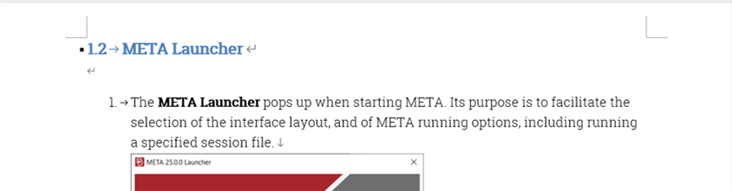
FYI:
I found similar issue. But there seems no solution about my problem.
訳文が生成されません(エラー:図 <shape name"_x0000_s2050"> が段落間で移動されました。) - 1. Trados Studio - Trados Studio - RWS Community
I want to know the way to output translated file in Trados.
(Trados Studio 2022 SR2 - 17.2.9.18688).
Generated Image Alt-Text
[edited by: RWS Community AI at 5:21 AM (GMT 0) on 7 Feb 2025]


 Translate
Translate
