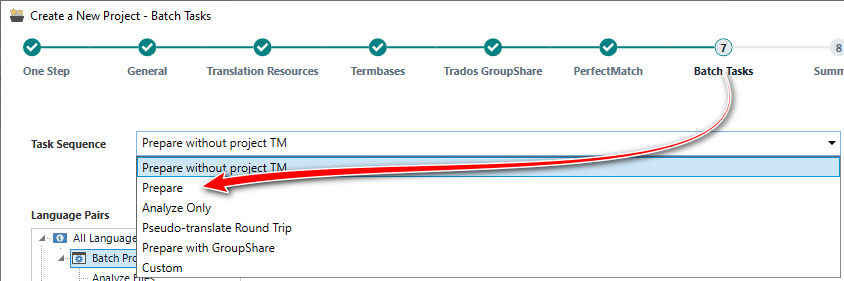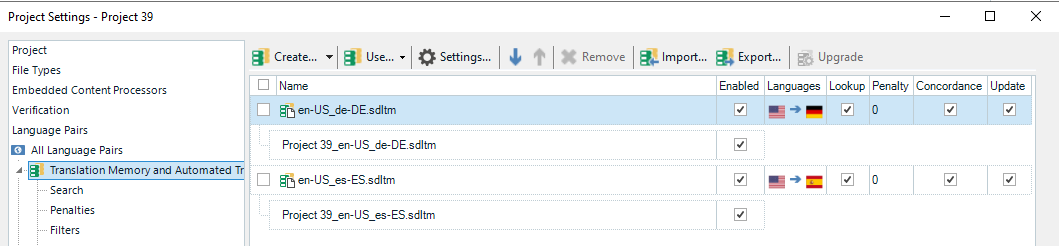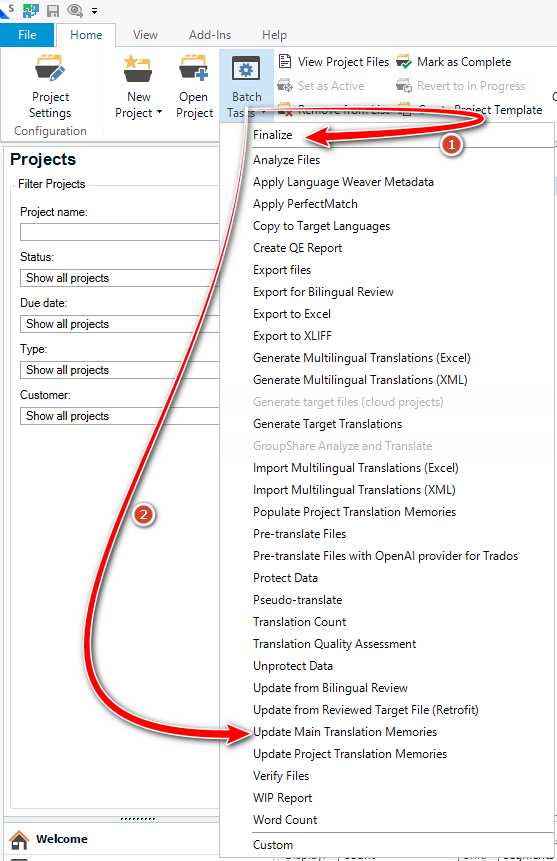Hi there.!
I am using Trados 2024. 18.0.2.3255. Since I use this version I have problems with the TM.
It doesn't save entries! It happeny especially with old TMs. I save the translation, but
it doesn't show up in the TM! Is this a general problem with version 2024?
All fields like updating etc. are checked. Any idea?
I just opened a project with a bilingual Excel file. Column A and B. So I can use the vocabulary from the file.
All went fine, all is translated and checked but it was not saved in the TM.


 Translate
Translate