Hello everyone,
After a notebook change, new installation of SDL, and a first attempt to save a translation, I receive this error message: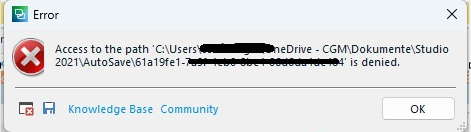
Where can I change the path/storage location?
Thank you for an easy to understand solution, I'm really not a computer expert. ;-)
Kind regards,
Cora
Generated Image Alt-Text
[edited by: RWS Community AI at 10:19 AM (GMT 0) on 12 Mar 2025]


 Translate
Translate

