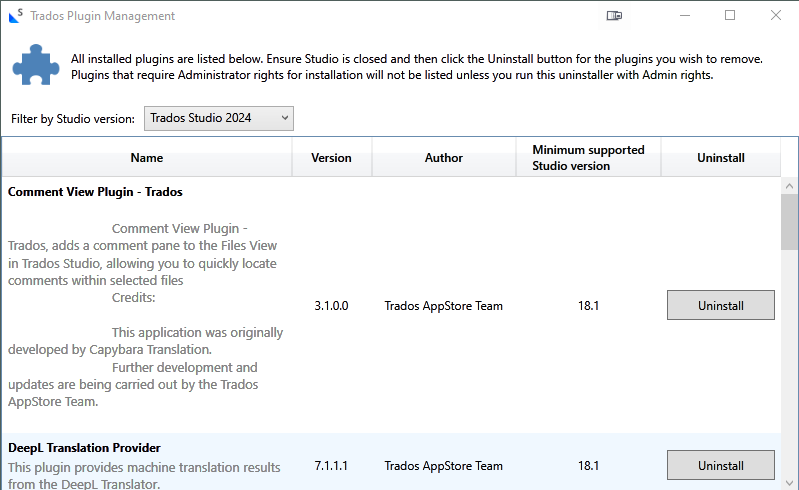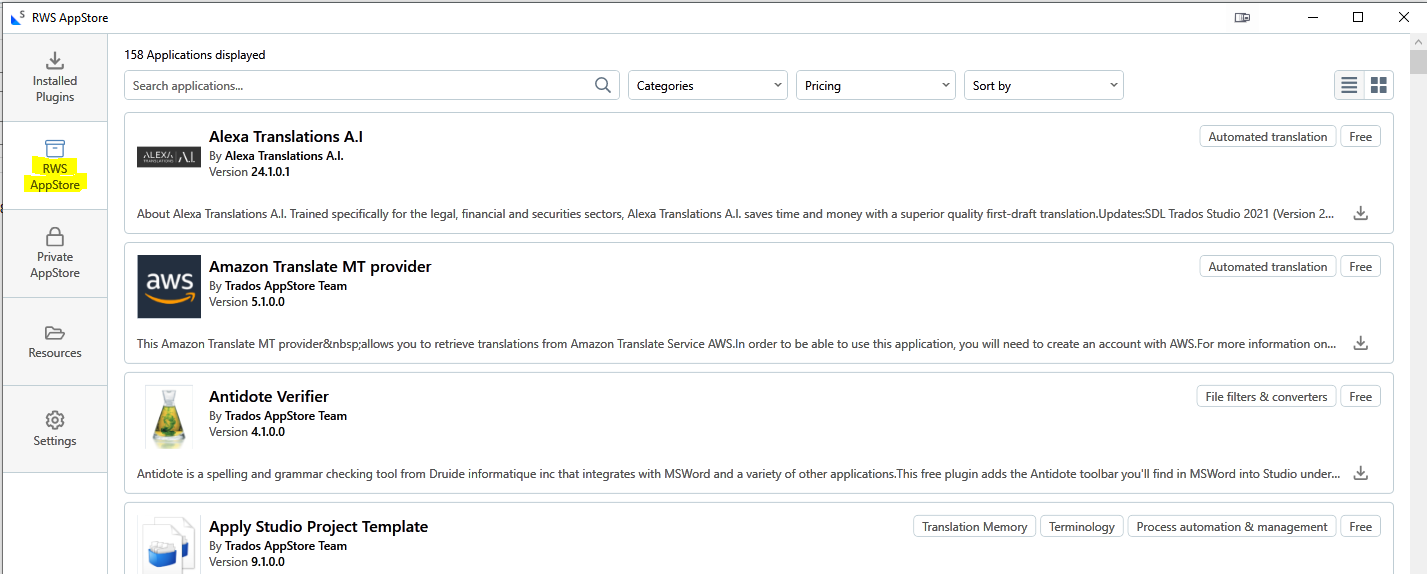With this update, RWS somehow managed to hit yet another new low. Trados still crashes constantly. Autosuggest does not work properly anymore. The termbase still crawls along. The DeepL plugin keeps crashing the app. And now, OpenAI for Trados has started producing utterly nonsensical results in multiple languages. Bravo!


 Translate
Translate