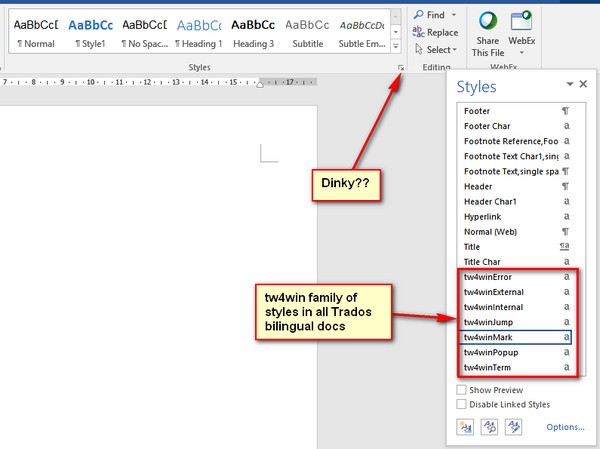Hi,
I'm trying to align documents that were created/processed with Trados 2007 (Workbench/TagEditor).
Unfortunately the error message appears: "the file contains "tw4winMark" style used to mark up bilingual documents."
Many threads and posts recommend to change the project settings for file types to activate the Process files with tw4winMark style checkbox - which I did. The error message still occurs.
In each document there is only one language. When opened with Office 2016, the term "tw4winMark" does not appear in the documents, so I don't even know how to solve the problem manually.
Best,
Eeva

 Translate
Translate