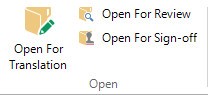I would like to change the TM User ID that shows in the Editor View, Translation Results tab, in the bottom right hand corner (ML/29820 in this example):
I tried to untick the option Use information from biligual file to update TU system fields:
But it's still the user ID from the other user that shows instead of my User ID.

 Translate
Translate