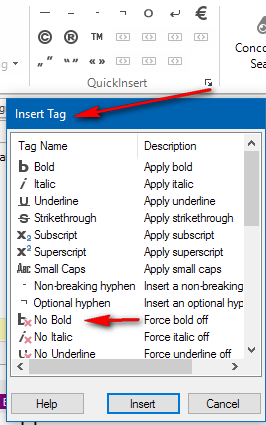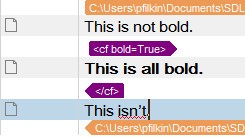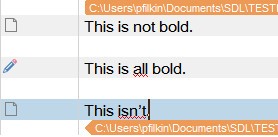Dear Colleuges,
How can I change in the target segment the formatting fromb bold to normal.
In the source segment the word "Operation" is formatted in bold and in ths source segement when typing some characters they are formatted in bold lettere whisch is correct. But if I waht to add now a verb like "press" or any other word, Trados does not allow me to do the formatting in normal letters. The command "delte formatting" does not work for the segement.
Thank you in advance for your answer
I send you best regards
Michael

 Translate
Translate