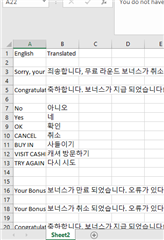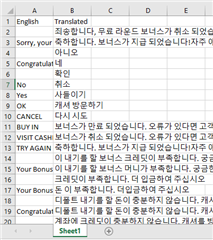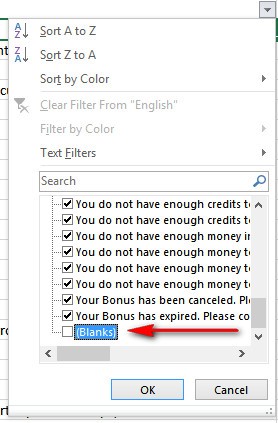Hello,
I'm trying to figure out this problem I'm having for quite some time now. What I want to do is simply make the source translation from row A and put target translation in row B but of course with the empty cells from A. I'm having this problem when I export the excel file.
Desired output:
Actual output:
Hope somebody could help me. I would gladly give details about my process.
Here is the file I wanted to translate:
Dialogue.xlsx
Regards,
Janelle

 Translate
Translate