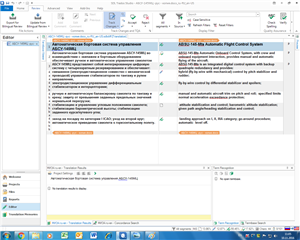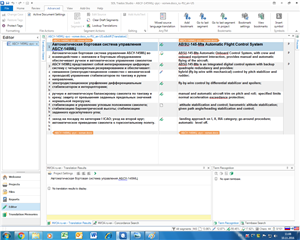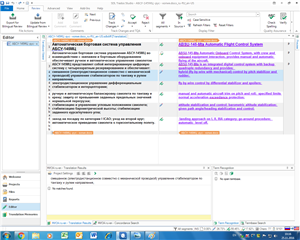Hi everyone!
At the time people use the 17 vertion, my progress with 15 one is not very well. Sometimes there is no ploblem. But sometimes I simply can't make much needed operation, because the buttons are not working.
Before typing - everything's OK. Comments and track change buttons are bright.
As long as I do the translation, the comment button and the locking button are grey. Only track change one works. I'll try to show that, but I don't know whow to make that readable....
Regards

 Translate
Translate