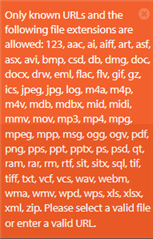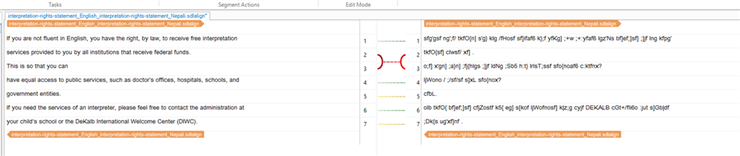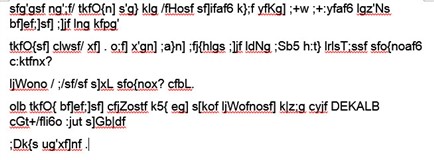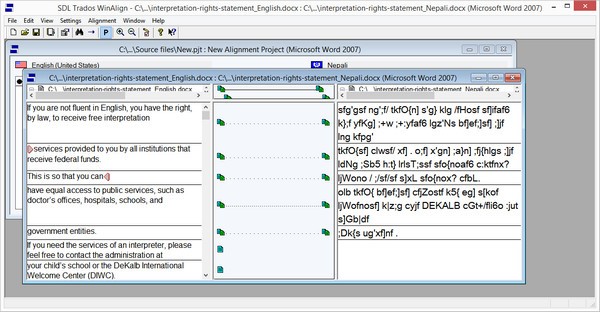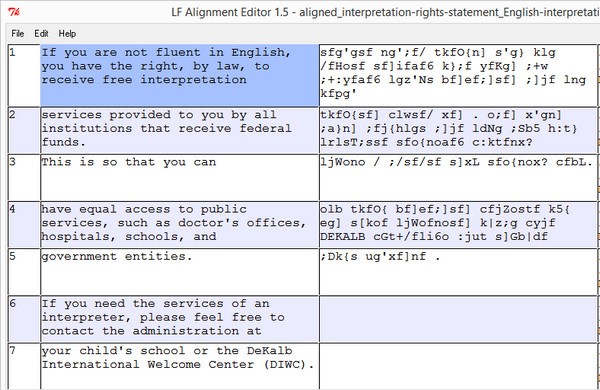Hello!
Has anyone out there had issues aligning and translating English>Nepali files in Studio 2015?
When aligning and translating documents, the Nepali target text comes up as nonsensical groupings of Latin characters. Since it seemed that the Preeti font was not compatible in the Alignment view, I tried pasting the Nepali content by segment into the xliff file, with the same result.
I then also set the Nepali font adaptation to Preeti, which the target Word file is in, but that does not seem to help.
The odd thing is that about 1 in 100 segments WILL appear correctly in Preeti.
Has anyone faced this issue? Am I missing something obvious here?
Any tips are greatly appreciated!

 Translate
Translate