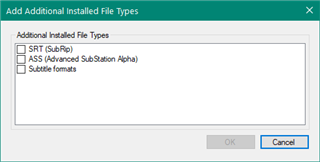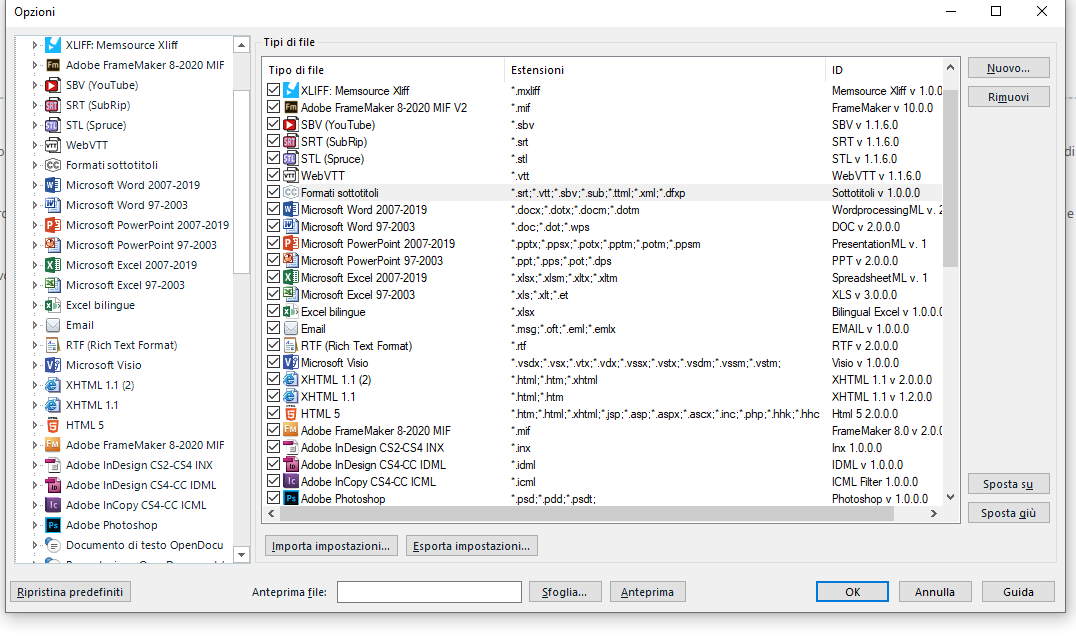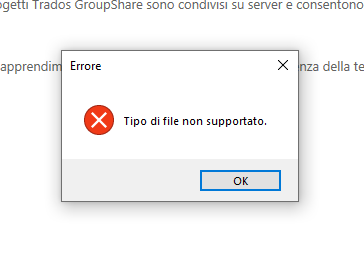Hello,
I've installed the Studio Subtitling plug-in and created a project, but when I click the Subtitling Preview icon, the window appears blank, which means I can't attach the video.
Thank you very much in advance for your help.

Generated Image Alt-Text
[edited by: Trados AI at 11:02 AM (GMT 0) on 4 Mar 2024]


 Translate
Translate