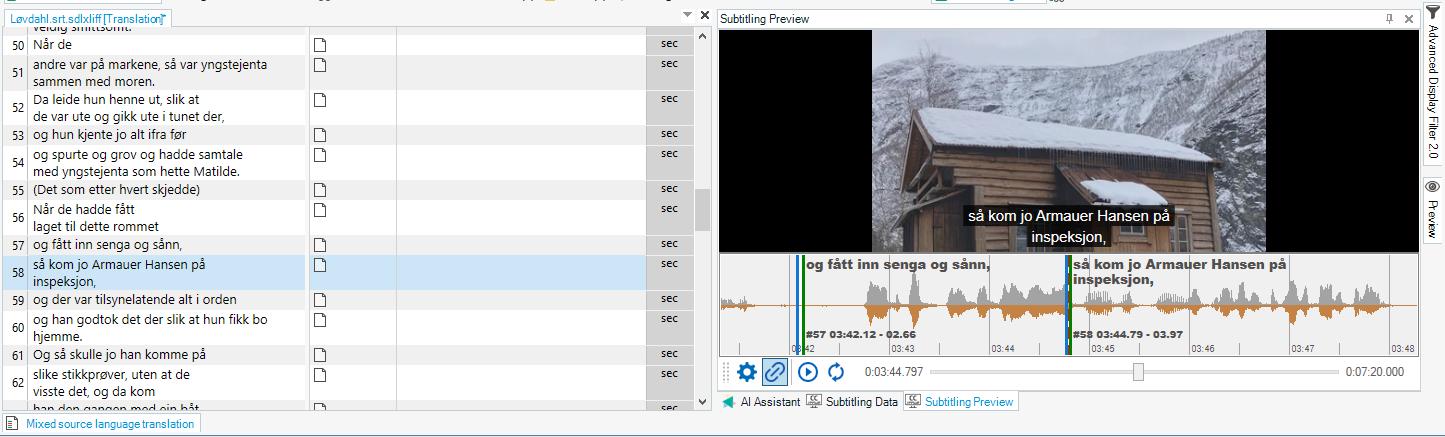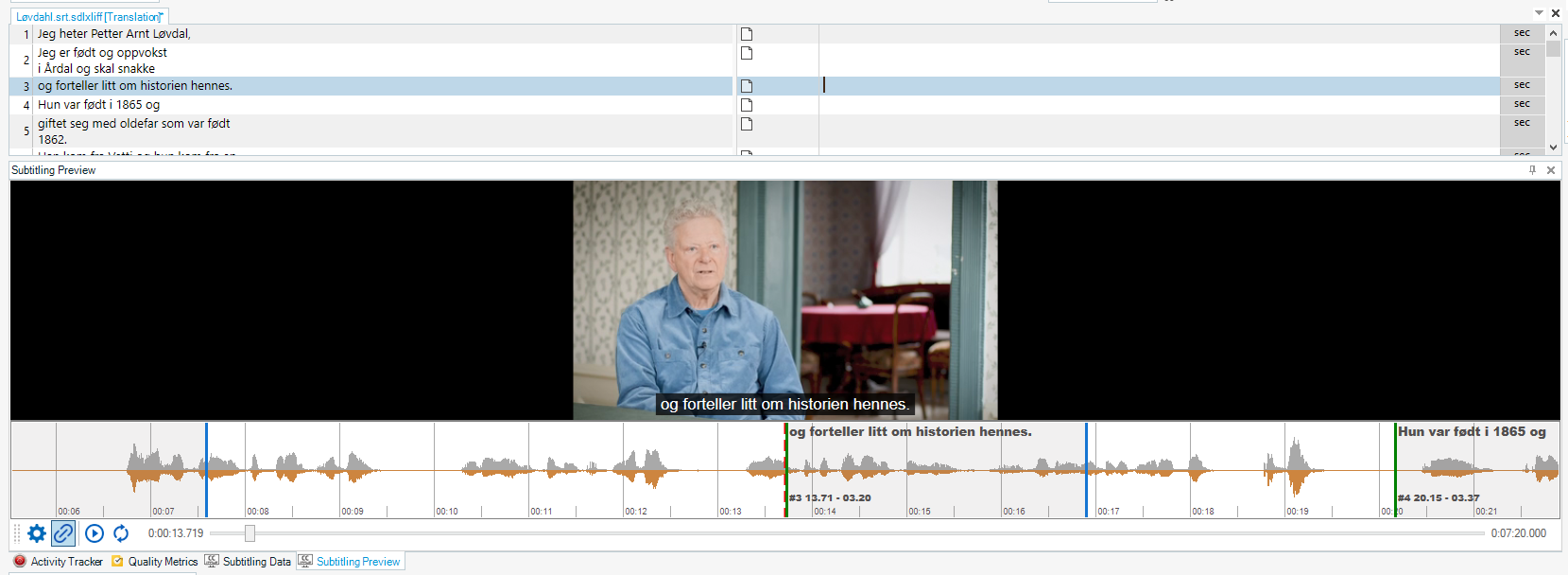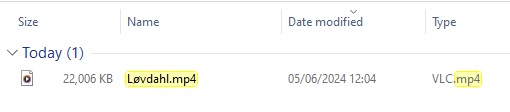We upgraded to Studio 2022 for easier subtitling capabilities, but can't make it work.
We've
Added the subtitle plugin

Added the subtitle filetypes

Created a new project, added.an srt file and mp4 reference file

Opened the files, clicked on Subtitling Preview and added the media path
... but it only ever displays a black screen.

You can 'play' the empty 'video' and it syncs to the text, but the video itself is never visible.
There are no pending updates in trados.
The plugins are newly installed.
We've tried multiple times with different files, but always the same result.
Anyone know why?
Generated Image Alt-Text
[edited by: RWS Community AI at 12:27 PM (GMT 0) on 14 Nov 2024]


 Translate
Translate