Trados Freelance is a powerful CAT tool combining desktop power and browser convenience - designed for a more comprehensive translation experience with advanced features, flexibility, and control. Learn more about Trados Freelance at this link: https://www.trados.com/product/studio/
Trados Freelance can be bought either as a perpetual license, or as a monthly/annual subscription.
You can check out our options at this link https://www.trados.com/pricing/freelance-translators/ If you would like a perpetual license or to purchase an upgrade for your perpetual license, please click on the Perpetual license tab.
As for the subscription, you have the following options:
1. Trados Freelance Monthly - monthly contract, you pay monthly
2. Trados Freelance Annual - annual contract (meaning you commit to paying for a year), you pay monthly
3. Trados Freelance Annual Saver - annual contract, annual payment (includes support contract).
If you are located in a reseller area, you can purchase the annual options from your local reseller: https://www.trados.com/partners/resellers/
Monthly options are not available with the resellers at the moment.
Please be aware that the print screens are not from your Account Portal but the steps are the same.
Once you choose your option, this form will appear:
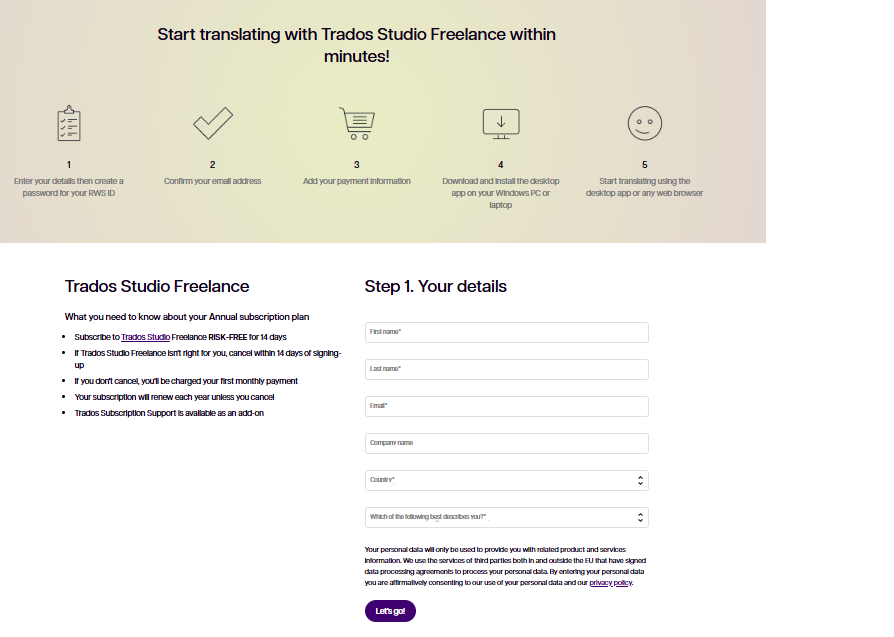
When you subscribe you will receive a 14-day risk free period. During this time you can change your subscription plan anytime, at no additional cost. The changes can be applied immediately or starting with the next invoice.
Please note: There is a verification as part of the process. This verification involves a temporary charge of 1 EUR, which is immediately refunded. Without completing this step, you won’t be able to create an account or subscribe to your desired plan.
A discount coupon may be used at check-out in case a promotion is available at the time of buying Trados Freelance.
After the 14-day risk free period, you will be charged.
This is how your account looks like: https://account.rws.com/
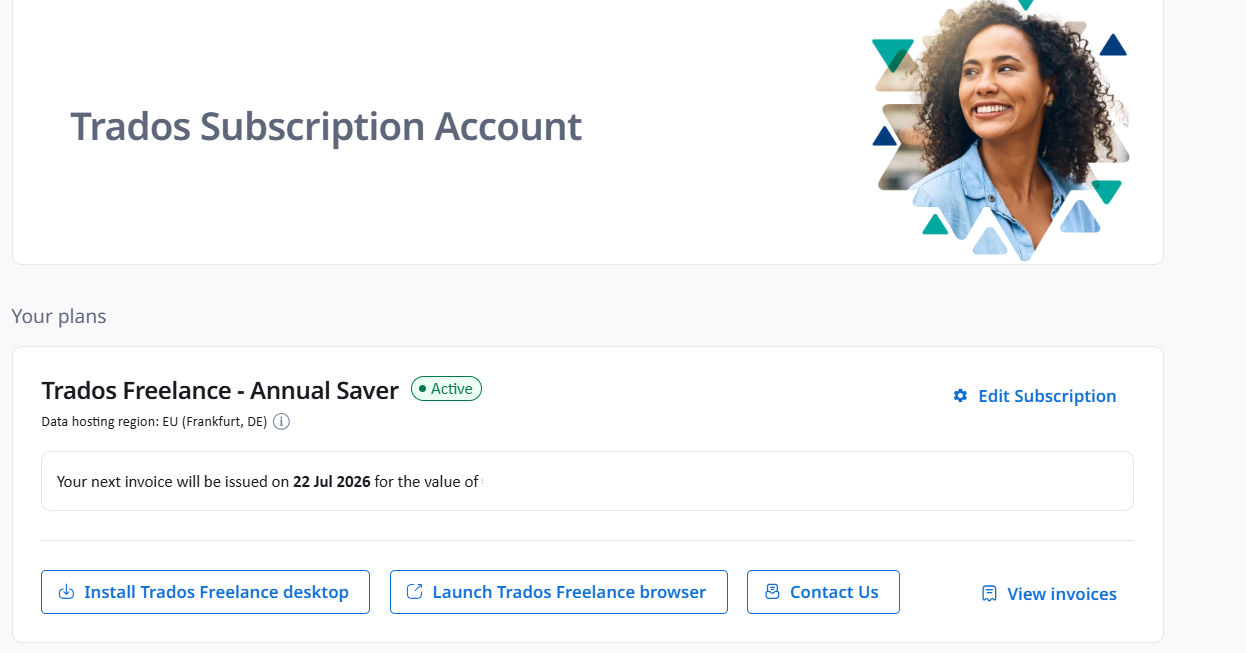
With Trados Freelance you receive both a desktop and a cloud version. See the above buttons for each.
Also, in the Downloads section you can install Trados or Multiterm.
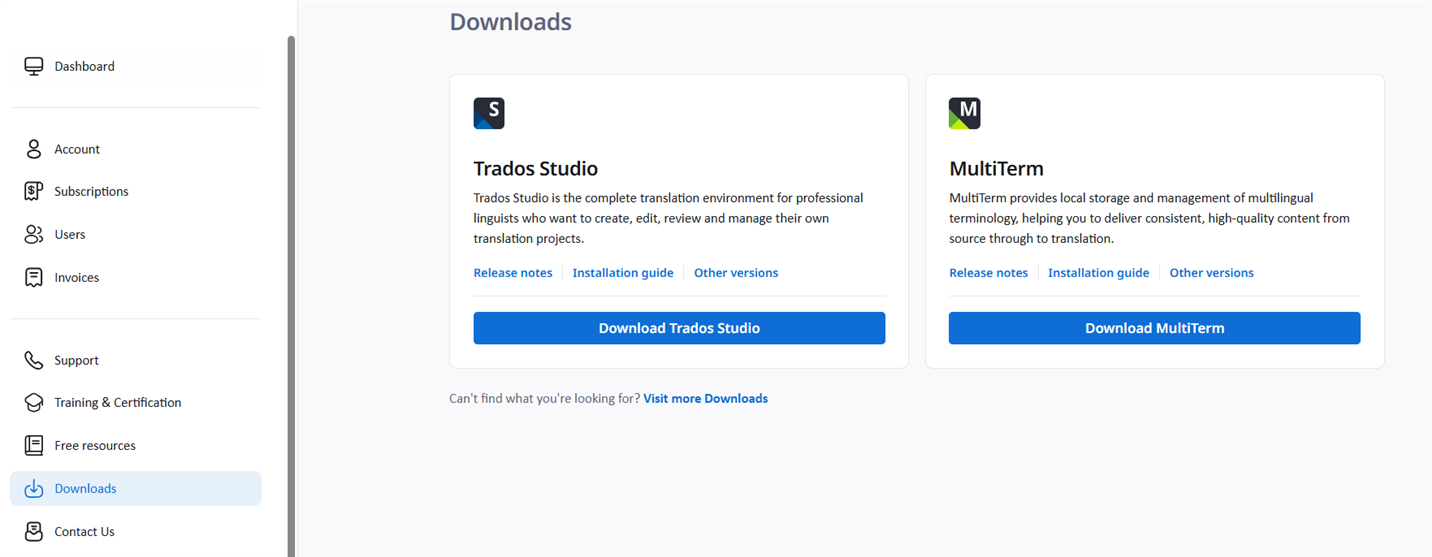
For more info on how to use Trados Freelance, please refer to our documentation: https://docs.rws.com/en-US/publications/trados-studio?release=trados-studio-2024-sr1
For technical issues or questions, please post in the RWS Community --> Trados Studio or visit us in chat https://www.trados.com/contact-us/ (the bottom right button). The chat is available Monday through Friday, from 08:00 AM to 00:00 CET.

 Translate
Translate
