In order to run/debug/test your deployer extension you will need a deployment package to be used by the deployer. The deployer package is a zip file containing a set of xml files with the instructions to be executed by the deployer as well as a set of files to be deployed within the deployment process such as binaries and pages. Also this package contains all the related metadata of the items contained in the package.
Tutorial Steps
- Step 1: Concepts & Requirements
- Step 2: Getting a deployer package
- Step 3: Creating a Java Project with Eclipse
- Step 4: Preparing the code structure
- Step 5: Implementing your Custom Module Class
- Step 6: Running the deployer from Eclipse
- Step 7: Debug your code from Eclipse
- Step 8: Other considerations and tips
Create a Java Project with Eclipse
To implement your custom module you will need to create and configure a Java project within Eclipse where you can write your extension code. There is nothing tridion-related when creating a Java project but in this step you will learn how to create such a project and add the tridion relevant dependencies to it.
How to create a Java project with Eclipse to create a Deployer Extension
- Open Eclipse and create a New Java Project
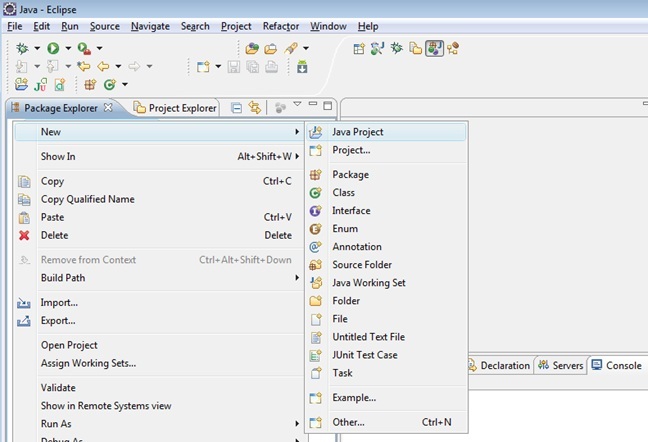
- Fill in the Project Details
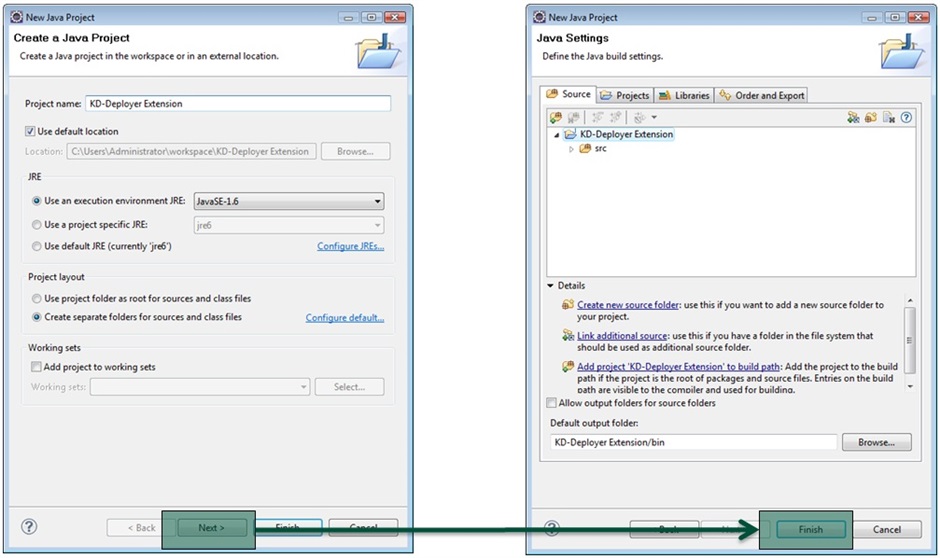
- Add the project dependencies. First we need to create a folder to contain the jar files. In this example you will use "lib" as the folder name
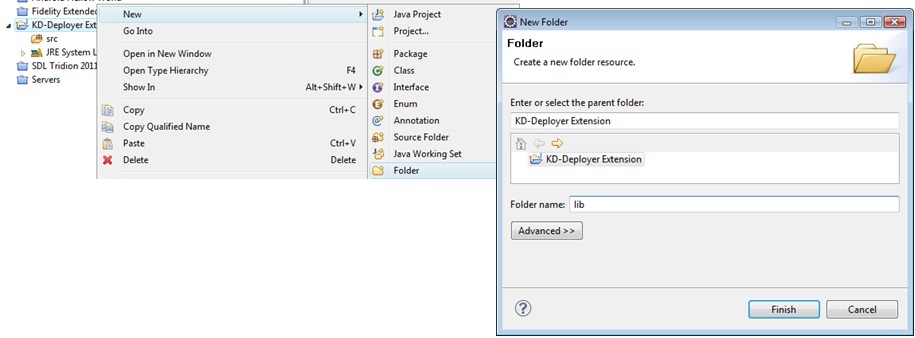
- Copy the Jar files into the new lib folder from the lib folder within your deployer setup
Note: do not forget the database driver (if using the broker database)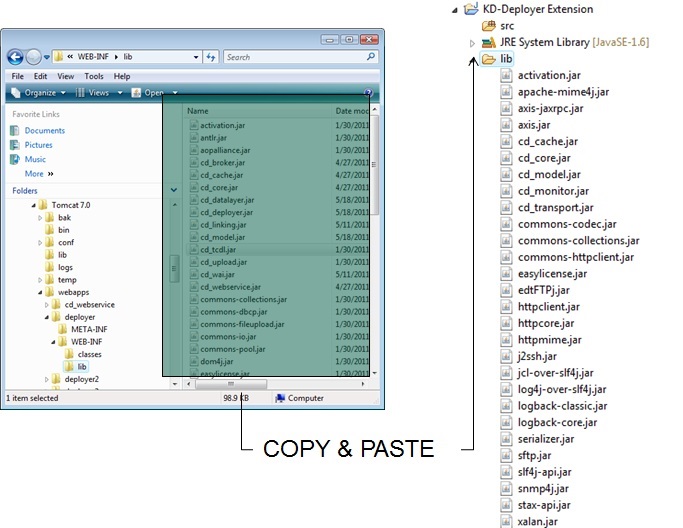
- Add those jars to the project classpath (Right Click over the Project >> Build Path >> Add to Build Path
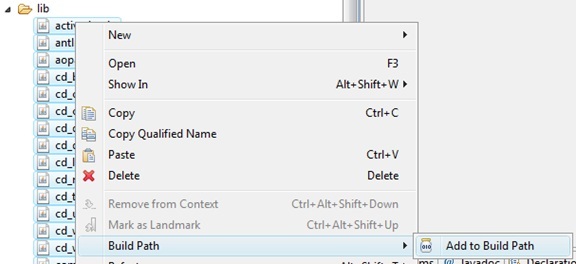
- Adding the configuration files: besides the jar files, you will need the configuration files used by the deployer. You will need to create a "config" folder within the project in the same way you created the "lib" one.
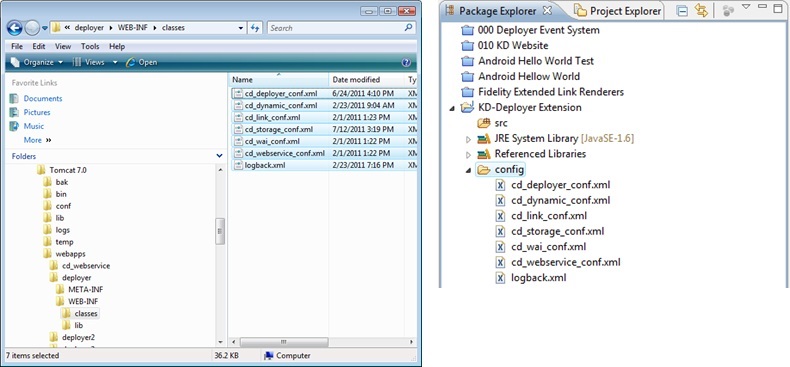
-
Adding the config folder to the classpath of the project steps:
-
Right click (over the config folder) >> Build Path >> Configure Build Path-
-
Add Class Folder
-
Select the 'config' folder
-
- Adding the config folder to the classpath within Eclipse:
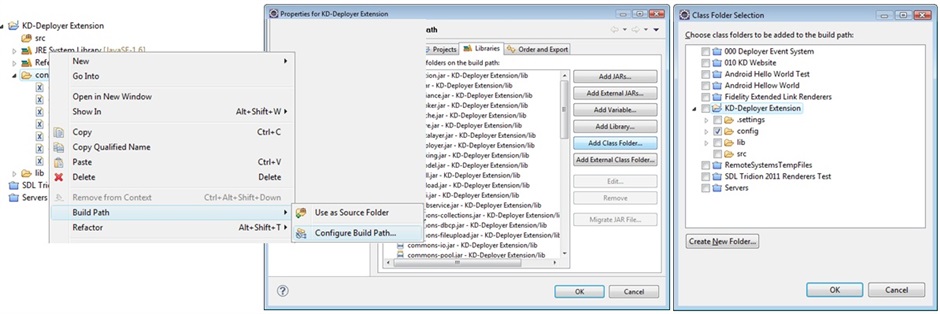
- Your project is ready to write your Custom Module
Next Step: Preparing the code structure
Move on to the next step of this tutorial: Preparing the code structure
Update (2023-07-19): updated links.

 Translate
Translate