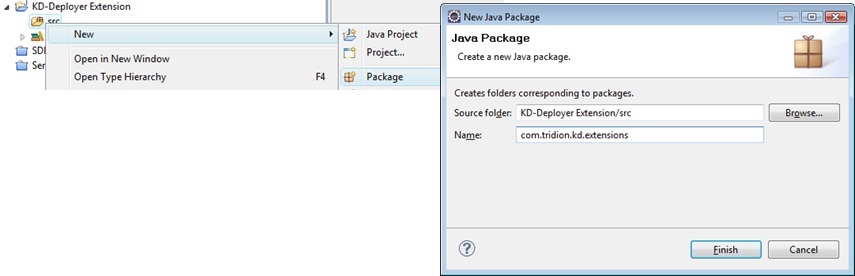In order to write your extension you need to create your project code structure, where you will add your classes containing the code to execute your extension. In this step you will learn how to add a package to the project and create a class that extends from the Module deployer class.
Tutorial Steps
- Step 1: Concepts & Requirements
- Step 2: Getting a deployer package
- Step 3: Creating a Java Project with Eclipse
- Step 4: Preparing the code structure
- Step 5: Implementing your Custom Module Class
- Step 6: Running the deployer from Eclipse
- Step 7: Debug your code from Eclipse
- Step 8: Other considerations and tips
Create a Java package and a Class in it
- Create a Java Package
- Create a Java Class (Extending the deployer "Module" class)
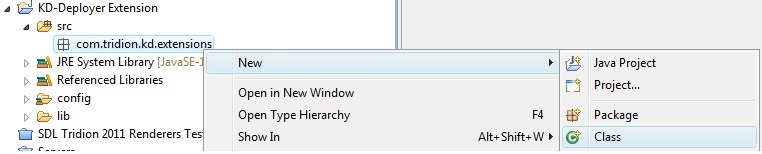
- Your class must Extend from com.tridion.deployer.Module
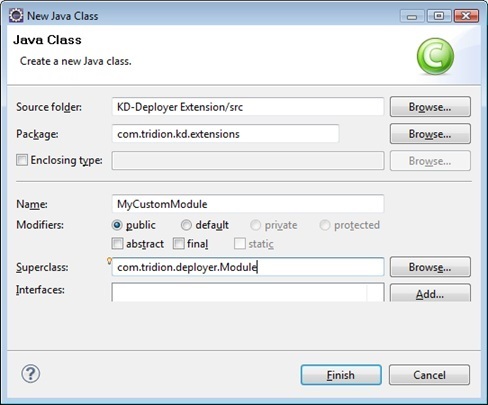
- You are ready to write your extension code.
Next Step: Implementing your Custom Module Class
Move on to the next step of this tutorial: Implementing your Custom Module Class.
Update (2023-07-19): updated links.

 Translate
Translate