Now your project is ready to be tested. You will learn in this step how to run the deployer using your extension from Eclipse
Tutorial Steps
- Step 1: Concepts & Requirements
- Step 2: Getting a deployer package
- Step 3: Creating a Java Project with Eclipse
- Step 4: Preparing the code structure
- Step 5: Implementing your Custom Module Class
- Step 6: Running the deployer from Eclipse
- Step 7: Debug your code from Eclipse
- Step 8: Other considerations and tips
Running the deployer from Eclipse
- Stop your deployer if it's still running in your server
- Locate the cd_deployer.jar within the "Referenced Libraries" in your Java project
- Expand the jar file and locate the "Deployer" class (com.tridion.deployer.Deployer)
- Right Click over it and click on "Run as ... >> Java Application"
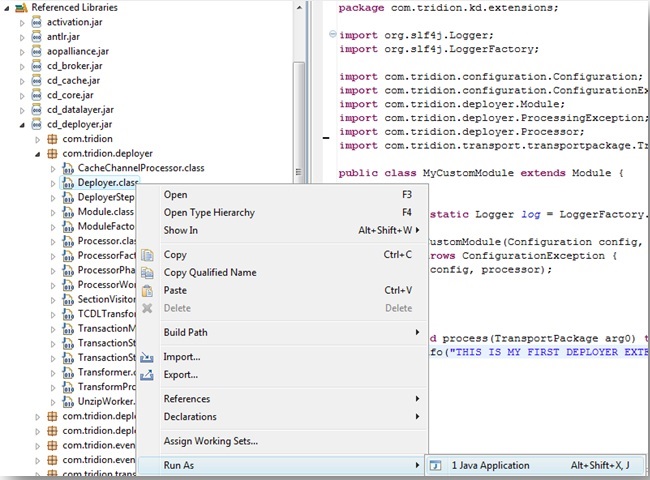
- Your deployer is now running from eclipse
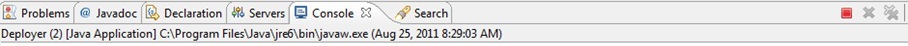
- You are ready to check your code. Drag & Drop the package (zip file) we saved in the very first step into your incoming folder
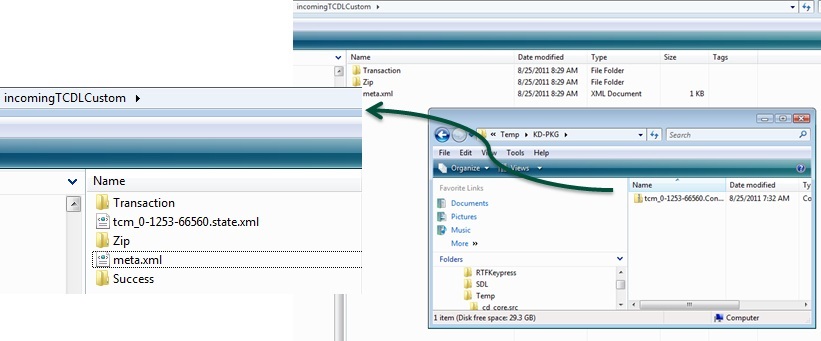
- Check out your logs. Your logs will be located in the location defined in your logback.xml file, you can now open the cd_deployer.XXXXXX.log and check your logging there
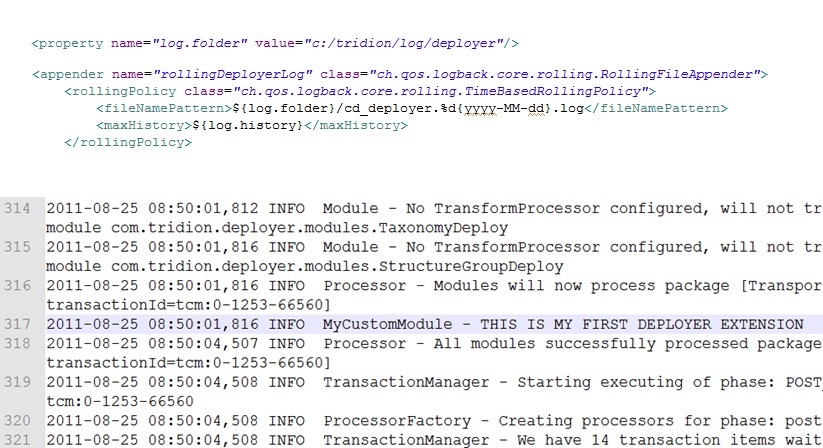
-
Your wrote your first deployer extension using eclipse! It's time to debug your code.
Next Step: Debug your code from Eclipse
Move on to the next step of this tutorial: Debug your code from Eclipse
Update (2023-07-19): updated links.

 Translate
Translate