If you are new to Trados Studio, this section is designed to help you understand the recommended local folder structure.
Trados Studio is a windows based application, which when installed, creates a default folder structure.
For example- There are three versions of Trados Studio installed on this machine- 2017-2019 and 2021
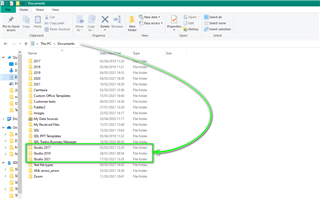
When you open the folder you will see the following sub-folder structure
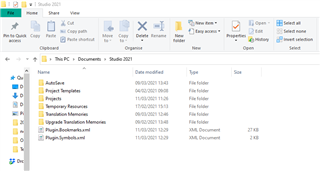
When you install Trados Studio- you are given the option of loading 'Sample Files' (if you didn't do this, see the TIP below).
The sample files are useful for training purposes and are what much of the training resources are based upon.
TIP
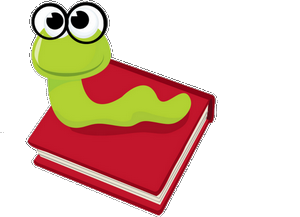
If you didn't load the sample files-
1) simply create a new (sample) folder in the above structure-
2) navigate to c:\Program Files (x86)\SDL\SDL Trados Studio\Studio16\Samples\
3) copy the files to the new folder out of here into a folder where you would like to keep your training material.
4) open the project in Studio by using "Open Project" and select this file: ...Samples\Projects\SampleProject\Sample Project.sdlproj

 Translate
Translate