With Trados Studio 2021 , you have the ability to create a
When creating Local projects, it's important to remember these cannot be opened in the cloud/online editor.
From the Projects View- Select New Project -Local project

Select your project folder
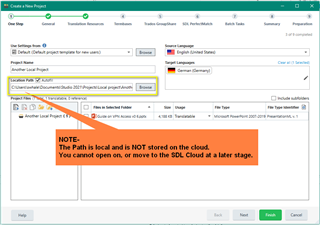
Select required Translation Memories (local) and Machine Translation provider(s) as required
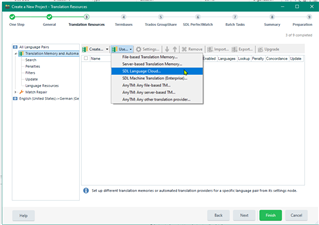
Select Termbase(s) provider(s) as required
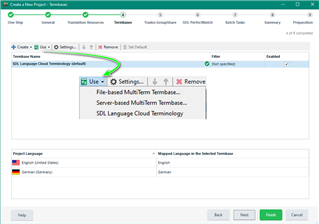
And Finish.
The option of opening in the cloud is disabled.

TIPS

To save time, you can add the resources you require in the File Options (Global settings) which will always be applied to each new project.

 Translate
Translate