The new Trados Live application (for Android and iOS mobile devices) is now available from :
Android Play Store and iOS AppStore
(from your mobile device simply search the relevant Android Play Store/ iOS App store for Trados Live)
The mobile application allows you to create new projects, check existing projects progress, files, and even open the source/target files in their native formats.
This can be very useful if you are on the move, and need for instance, to keep in contact and update your client.
It is not possible to translate from within the app,
To get started
Log in to the mobile application - (if you have access to multiple accounts Select 'Switch Account)
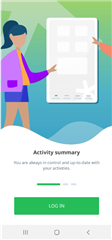
Using your registered email address and password

Select your account and confirm

If you have already created projects, you will them here and can check on their progress, allowing you to quickly update your client as required.
To create a new project is simple-
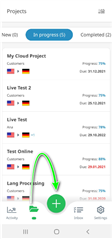
Please note:you will need to have the file downloaded to your mobile device.
Select Location-

Project Template (Not the Default)

Now select the file(s) you wish to add (must be saved previously to your mobile device).


Add more files as required (and Continue)

Now you are able to 'Create and Start Project'

You will now receive an email confirming advising the new project is available in SDL Language Cloud
Click on the link embedded within the email and confirm-

You will now see the project ready in SDL Trados Live
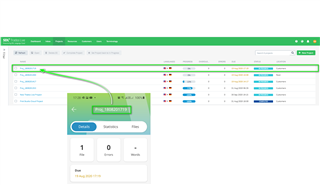
Click and enable the project
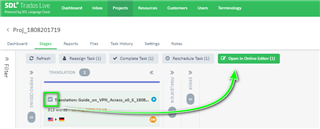
Open in Online Editor to begin Translation

Or open SDL Trados Studio 2021
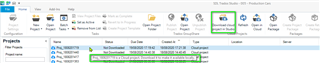

 Translate
Translate