To change the application language, click Application language button in the Tools tab of the ribbon:
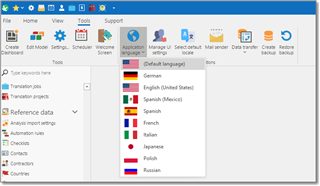
Currently, the following languages are supported: English, German, Spanish, French, Italian, Japanese, Polish, Russian.
After changing a language, although part of UI will be immediately changed, it is recommended to restart the application to reflect all changes.

 Translate
Translate