When a quote is prepared, save it and click Print button on the ribbon. Default quote template will be used (customer's or global). If you have multiple quote forms, click an arrow near printing button and select desired template.
If quote template supports post-editing, make necessary adjustments right in the preview window:
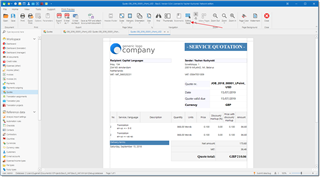
When done, you can:
- simply export generated quote to any supported format (pdf, Word, Excel, image, txt, etc.):

- click E-mail via BaccS to create an e-mail message and attach PDF file with quote to this message;
- click Save as PDF and attach to a current document to save generated quote in PDF format and put it into Quote file field.

 Translate
Translate