To set-up connection to Trados Studio desktop and GroupShare server, open application Settings, select Integrations tab, and specify the following parameters:
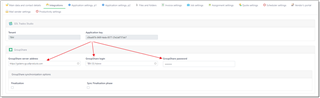
GroupShare server address, Login and Password. Specify your details here for connection to the GroupShare server.
GroupShare synchronization options group contain parameters which affect on project synchronization feature available from the translation project editing window. If Sync Finalization phases or Sync Review phase boxes are checked, then Trados Business Manager will create additional services in automatically created jobs for each of these phases. For these tasks, Trados Business Manager will use work types specified in the Main service types group on the Application settings, p2 tab.
Switch to Application settings, p2 and find Main service types group. Three service types in this group correspond to default GroupShare phases: Translation, Review and Finalization. These values must be selected to make GroupShare integration work.

 Translate
Translate