To make it possible to assign vendors in GroupShare from within SDL Trados Business Manager UI, each contractor in the TBM database must be linked with corresponding GroupShare user. You have a number of options to do it.
If necessary contractors are missing select RWS > GroupShare > Import missing vendors in the Vendor list.

The application will import from GroupShare all vendors which do not exist in the TBM database.
Then, you can edit their details to add supported languages, specializations, prices, etc. This data will help to pickup correct vendor for your future project.
If you already have same vendor both in Business Manager database and GroupShare, but they are still not linked, then you can select this contractor and select RWS > GroupShare > Link with GroupShare user on the toolbar. You will see a list of all your GroupShare users. Select one and click OK. Contractor and user will be linked, and you will be able to use it for GroupShare assignments.
You can also create GroupShare user right from within SDL Trados Business Manager. To do this, select one vendor, and then click RWS > GroupShare > Create GroupShare account.
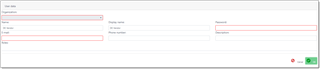
Fill-in the form (select organization, user name, password, roles) and click OK. If you have rights to create users and form was filled correctly, a new user will be added to your GroupShare server. Otherwise, you will see an error message returned by a server.

 Translate
Translate