If a project already exists in Studio and you just wish to connect a job with that project (to import analysis or just track progress), do one of the following:
- Open a job and select SDL Trados Studio > Desktop - Link with existing project;
- Open a project, and select SDL Trados Studio > Link with existing project
A dialog appears: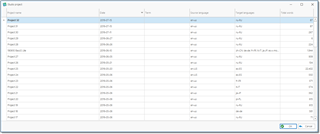
Select one of existing project and select OK. If project analysis exists, analysis import window will be opened. Just close it if you do not want to import project analysis.
To unlink a job linked with Trados project, select SDL Trados > Desktop - Unlink from a project (for jobs) or SDL Trados Studio > Unlink from a project (for projects).
Note. When a job is linked with Trados project, you can track its progress in the Job list. To do this, right click in the table header, select Column chooser and drag Progress field to the table.

 Translate
Translate