If your SDL BaccS database contains a job linked with a project created in SDL Trados Studio, you can create an invoice right from within Studio. No need to switch to BaccS, open list of jobs, find necessary job and select Create invoice button. Instead, you can do this from Studio, and a job in BaccS will be automatically marked as delivered.
To create an invoice:
- Select a project in SDL Trados Studio and click Create an invoice.
- The system will try to find translation job in BaccS database. If such job would not be found, you will see an error message:
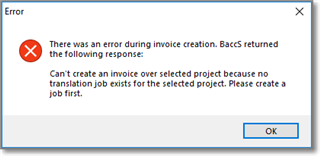
Otherwise, you will get confirmation message in Studio, and new invoice editing from will be opened in BaccS:
- Again, all fields will be automatically filled-in. If default tax is selected in the customer settings, this tax will also be automatically applied. Just check payment term, specify contact person (if needed), or other details, and then click Save.
- When invoice is saved, it can be printed.
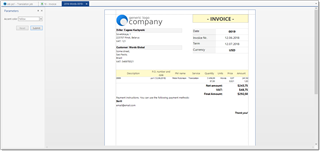
- As with quotes, from this window, you can export an invoice to a number of supported formats, save it as PDF and attach to an Invoice document (for later viewing or sending), send by e-mail using your default Windows e-mail client, or send by e-mail using BaccS mail sender.

 Translate
Translate