Click Projects to switch to the list of projects which contains list of projects you have in Studio and additional custom projects.
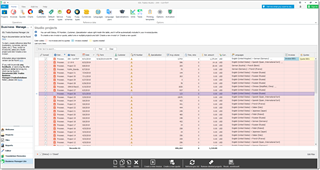
The plug-in synchronizes this list with the current project list from Studio and includes several additional columns.
Synchronization takes place automatically after each hour of work.
If you added a project in Studio, or added/removed a file in a project, and wish to sync it manually select the Refresh/sync list button.
SDL Trados Business Manager Lite will retrieve refreshed information and correct analysis project tasks as needed (custom tasks, if any, won't be affected). In case project volumes were changed, Estimated amount and Average volume will be updated accordingly. Average volume represents the total number of words as per the default fuzzy scheme selected in the plugin settings.
If you removed a project in Studio, and want to remove it from the Business Manager database, click the Remove deleted projects button. This will result in the system removing projects from the list which are synced with Studio projects but are no longer part of the Studio Projects View.
The list of projects contains a number of editable columns. You can manually edit the following columns: Status, Customer, PO Number and Specialization. This information is used to build charts in the dashboard showing volumes in different specializations, as well as applying different prices based on the working field.
Currency column displays the default currency if the customer not selected, or the customer's default currency if the customer is selected.
Estimated amount column is calculated by summarizing amounts from Project tasks and Time tracker tables. If a project is synced with Studio project, then upon any change in a project (added or removed files, or changed analysis report) prices and amounts will be re-calculated for tasks which are linked with analysis results.
Invoiced amount column displays amount of all invoice items created over a project. This amount does not include any additional taxes or discounts which may be added in an invoice.
Important note. When SDL Trados Business Manager reads the analysis for a project, it always takes the most recent analysis files (in case any project file has more than one analysis file generated over it). Take this into account when creating quotes and invoices. To track the current state of a project, please generate a WIP Report instead of the Analysis report.
If you made some changes to a project (or application settings which may affect on calculation, for example changed default analysis unit) and wish to resync/recalculate it, click Recalc. wordcount button on the toolbar.
Time, mins column displays the time tracker information - total number of minutes recorded by time tracker in each project.
Languages column displays a comma separated list of languages selected in a project.
Invoices column displays invoice numbers created for a project. You may create partial invoices which means that multiple invoices can be created per project.
Quotes column displays quote numbers created for a project.
After selecting any project, you can click Create a new invoice or Create a new quote button above this list to create an invoice or a quote over a selected project.
To view/edit details of a selected project in a separate project editing window, double click on a row or select a row and click Edit on the toolbar.

 Translate
Translate