Group is a container which is used to arrange items and manage QuickReport items interaction within and outside the group.
The Group has the following functions:
- Combines QuickReport items within the report into a separate layout group.
- Manages the interaction between QuickReport items within and outside the group.
For instance, you can group related filter elements and data visualization dashboard items.
To create a new group, click the Group button in the Home ribbon tab.
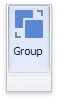
You can drag-and-drop QuickReport items to add them to a group and change their layout.
Note. You cannot add groups to another groups.
The Group allows you to manage the interaction between dashboard items in and outside the group. The image below shows a group's default interactivity settings:
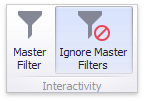
The Master Filter and Ignore Master Filters buttons are located in the Interactivity group on the Data ribbon tab of the Group Tools contextual tab set.
If the Master Filter button is Off, master filter items in a group can filter only this group's items. The enabled Ignore Master Filters option isolates the group from external master filters (for example, from main Range filter element).

 Translate
Translate