While creating a quote, you can leverage Business Manager’s capabilities of integration with other SDL Products.
To quickly create analysis in Trados Studio, click RWS > Trados Studio > Create a project and (or) analysis, and follow procedure described in the Creating a project in Trados Studio from Trados Business Manager article.
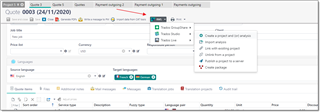
In the result, you will quickly get wordcounts and estimation additional services (like proofreading) in a quote, just in few clicks.
The same process is supported for GroupShare, but it has more workflow variants:
- If a project already exist in GroupShare, do the following:
- Click RWS > GroupShare > Link with existing project;
- Select a project and click OK.
- Click RWS > GroupShare > Import analysis from GroupShare.
- If a project does not exist in GroupShare, do the following:
- Click RWS > GroupShare > Create a new project;
- Follow Creating a project in Trados Studio from Trados Business Manager article;
- Click RWS > GroupShare > Import analysis from GroupShare.

 Translate
Translate