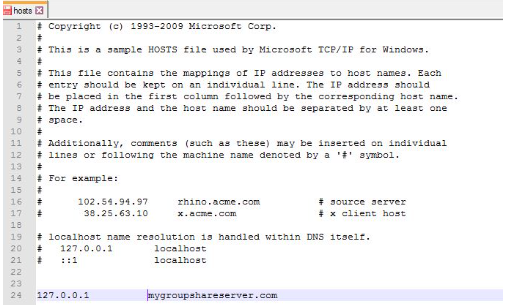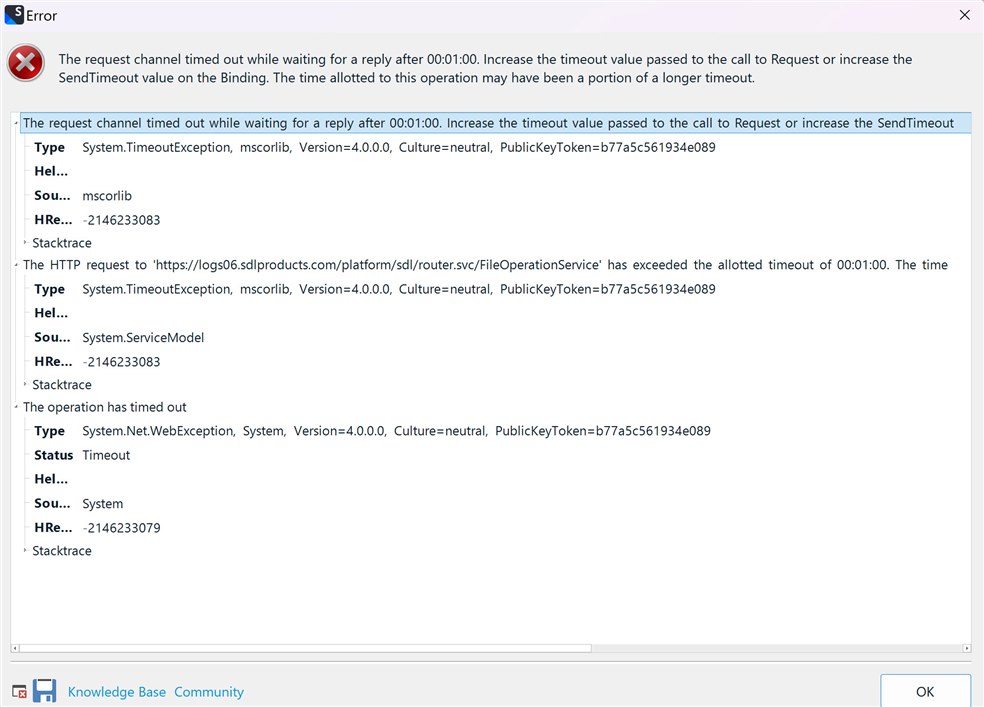Dear RWS team,
I have been using SR1 intensively in the past few days and have noticed a major difference in the behaviour with the connection to the Groupshare server. I get the dialog box
There was a communications or connection error.
Please check your server connection settings, network and internet connections, and that the server is available.
extremely often. E.g. if I leave my desk for a few minutes, the error will be displayed when I come back. Fortunately it doesn't get in the way during work in the editor, except sometimes when I switch between Studio and Antidote and back: then the modal dialog box will prevent me to type the correction until I close it.
Note that I have been working on projects with 400+ files.
Update: another message in the same circumstances (left the desk and came back):
Philippe
Generated Image Alt-Text
[edited by: RWS Community AI at 6:21 PM (GMT 0) on 14 Nov 2024]


 Translate
Translate