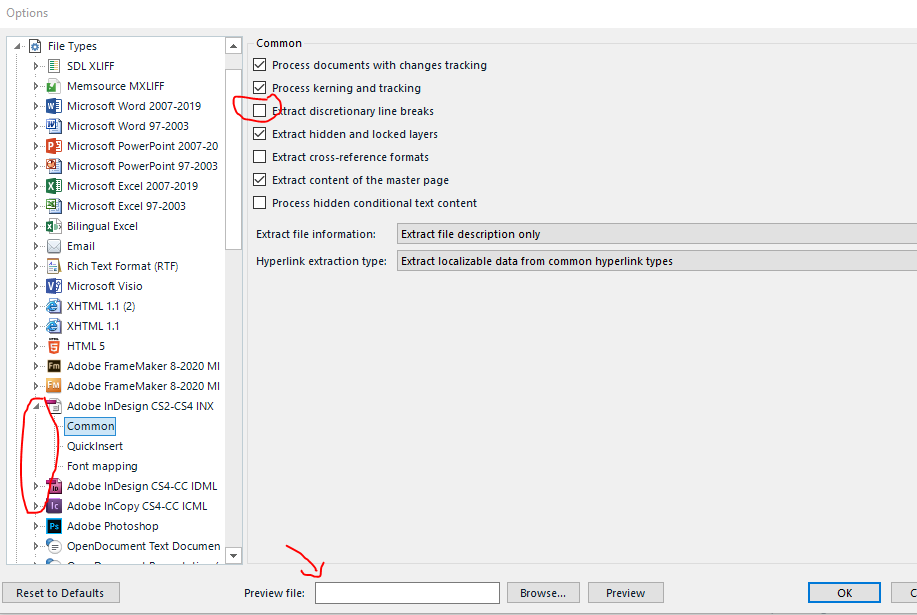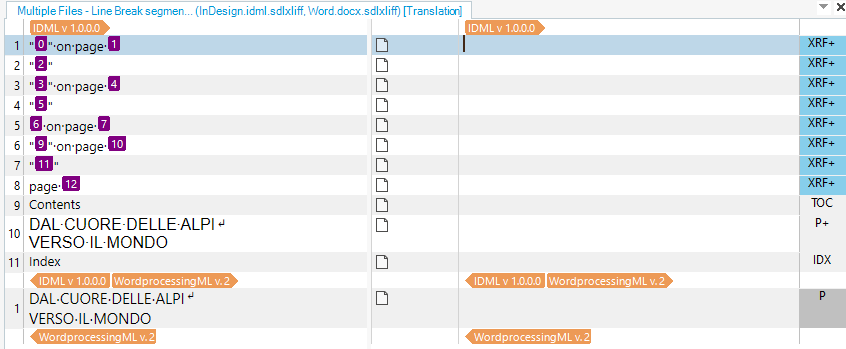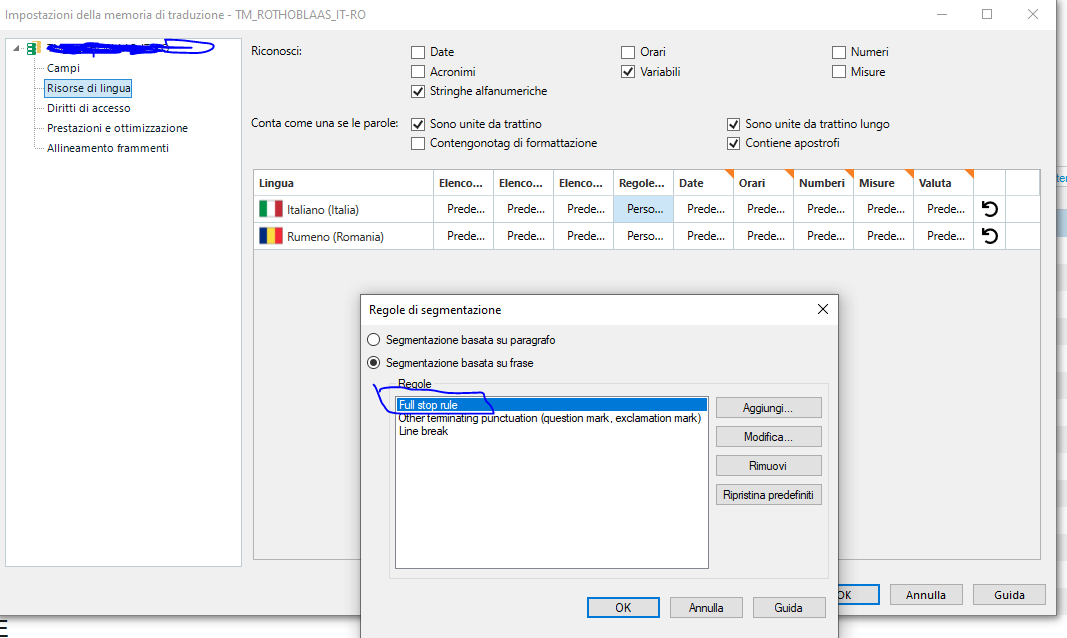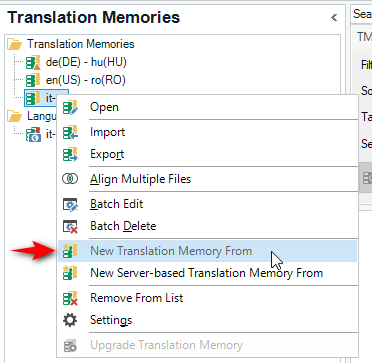Hello,
during pre-translation, Trados divide into segments sentences with soft return but only for Romanian language. I checked on the TM the segmentation rules and all seems to be ok

But in trados I see the segmentation divides in 2. What can I do?
(Indesign source file)

(Trados segmentation)

Thank you!
Generated Image Alt-Text
[edited by: Trados AI at 6:27 AM (GMT 0) on 5 Mar 2024]


 Translate
Translate